![Best Python GUI Framework|Toolkits 2020 [Ultimate Guide]](https://techsore.com/wp-content/uploads/2019/06/www.techsore.com-2.jpg)
Best Python GUI Framework|Toolkits 2020 [Ultimate Guide]
Python is one of the broadly used programming languages.
It is an object-oriented, interpreted, high level of programming language also with dynamic semantics. The high-level data structure, combined with dynamic typing and dynamic building which helps in making the application attractive as a rapid application.it has a very simple syntax which makes this language easy to learn and also reduces the cost of program maintenance which provides productivity.
Python interpreter and standard libraries are freely distributed because it is available in source or binary form and also debugging the python programs is very easy because of their features.
According to a survey, approx 4.3 million Python developers are available. Moreover, it has a broad range of applications from Web development to desktop Graphical User Interfaces(GUI). Python GUI Framework encourages us to learn more about Python programming.
“Creating best Python GUI in a Python programming is difficult but not impossible”. As of- we have enlisted the 10 best python GUI framework|toolkit that is- Tkinter, Kivy, PyQT, WxPython, Libavg, PySide, PyGUI, Pyforms, Wax Python GUI. All these python GUI is used in many applications, like animation, 3D etc. Some people compress with Python and Java because they don’t know what is actually in Python and java. If you want to master GUI Programming with Python than you can read this book. also read this article for clearing all misunderstandings about Python Vs Java.
For instance; computers, websites, mobile apps are the live instances of programming language applications.
First, let’s understand what a GUI is?
What is a Graphical User Interface (GUI)
According to the definition of GUI, it is an interface through which a user communicates with electronic devices like computers, mobiles, and other devices. This interface utilizes symbols, icons, menus, and other graphics to display information. Related users control the text-based interface, where commands and data are in text form.
GUI representations can be managed and manipulated by a pointing device such as a mouse in computers and a finger on a touchscreen.
The need for the GUI framework is very justified. Because in the first computer the text interface is created by the keyboard. The command given by the keyboard to initiate responses from a computer needs exact spelling which creates difficulties and inappropriate interface.
Python helps the programmers to overcome this issue. It has various options for GUI Frameworks for developers. Let’s move onto a more interesting part- The Python GUI frameworks.
As said before, Python GUI has a variety of frameworks that complements all platforms. It gives you the cross-platform framework and platform-specific framework. Now explore the top 10 Python GUI framework in 2019 for upcoming developers.
Top 10 Python GUI Framework in 2020
It’s a great and interesting task of creating a Python user interface for any application. To proceed with building python GUI you need toolkits. Python has a variety of toolkit or you can say python GUI frameworks that are used create the user interface for mobile applications, web applications, and desktop applications. Here we have the list of top 10 GUI toolkit|framework for Python that software developers use-
1. Tkinter GUI
2. PyQT GUI
3. KIVY GUI
4. WxPython GUI
5. PySide GUI
6. PySimpleGUI
7. PyGUI
8. Pyforms GUI
9. Wax Python GUI
10. Libavg
Let’s have a look at the Python GUI builder toolkit. Which gives you a Python simple GUI.
1. Tkinter GUI
Tkinter can be marked as a standard and reliable GUI toolkit in Python GUI library. The Python in a bind with TK language and become a creator simple Python GUI. Among the other Python GUI toolkit, Tkinter is the most commonly used GUI framework in Python. And also Django Framework uses Tkinter GUI for making web pages.
The advantage of Tk that it is included with the Python standard library. Due to this, you don’t need to install it, Tk is always a convenient and compatible toolkit for the developers to work with. Creating a GUI via Tkinter is not much difficult. Tkinter is used as a design with Framework libraries in Data Science and Python.
It’s a four-step process that goes smoothly if you are brilliant in Python Language.
Create a Tkinter GUI follow the step
- To start firstly Import the module – Tkinter
- Create the main window which is done by two methods.
- When the main window is created add a number of widgets to it.
- Implement the function trigger on the widgets.
There are two methods used in programming while creating Python GUI via Tkinter.
Let’s discuss them one by one.
Method #1
Tkinter offers a method to create the main window. That method is as follows
| Tk(screenName=None, baseName=None, className=’Tk’, useTk=1) |
Here in the code class name represent the window name. The basic code used to create the foremost window of the application is
| M=tkinter.Tk() M= main window name |
Now, we come to the second method
Method #2
The name of the method is the mainloop(). The method is used when you are ready to run the application. Mainloop() contains an infinite loop that makes an application run. The code for mainloop() is-
| m.mainloop() |
| import Tkinter
m = Tkinter.Tk() ”’ widgets are added here ”’ m.mainloop() |
Tkinter also gives the path to the geometric arrangement of the widgets so you can arrange the widgets in the main windows. And this is defined into three geometry manager classes which are as follows-
- pack() Method- Arranges the widgets in blocks before locating it in the parent widget.
- grid() Method- Setup widget in the table-like structure called grid on the main widget.
- place() method: Sets widget with specific positioning directed by the program.
So, now you can add a number of widgets that you can put in your Tkinter application some of the examples with syntax is given below-
| Widget name | Purpose | Syntex |
| Button | Add button in Your application | w=Button(master,option=value) |
| Canvas | To draw design and complex layouts | w=Canvas(master, option=value) |
| CheckButton | Use to select the number of option | w=CheckButton(master, option=value) |
| Entry | The button used for single-line text entry from the user | w=Entry(master, option=value) |
| Frame | A boundary that contains widgets. used for grouping and organizing widgets | w=Frame(master, option=value) |
| Label | Displays box where you can insert text | w=Label(Master, option=value) |
| MenuButton | Top manus stays on the window for all time | w=MenuButton(Master, option=value) |
| Menu | Create all kind of menu with this syntax | w=Menu(master, option=value) |
| Massage | To create multiline no editable text | w=Message(master, option=value) |
| Scale | add select to give choice in different value | w=Scale(master, option=value) |
Here master is used for the parent window
That’s all in Tkinter GUI frameworks. The next example in the best Python GUI is PyQT.
2. PyQT GUI
PyQt is a Python UI framework for Qt, one of the popular for cross-platform GUI framework application written in C++ language and owned by Nokia. It is Qt binding, developed by Riverbank Computing Limited. PyQT supports Windows, OS X, Linux, iOS, and Android. The PyQT has two editions one is PyQT4 built against QT 4.x. Another is PyQT5 built against QT 5.x. However, it is mostly used for desktop applications.
Both the edition compatible with Python 2 and 3. Its license is under GPL version 3. You can try its free version but some of the features are not available in it. Moreover, if the application you are Working on is open-source then you will use PyQT with a Free license. PyQT combines the best of both QT and Python and proves itself as a Graphical User Interface. Sometimes it is more than a Python GUI toolkit.
Now, we will give you an overview of creating a PyQT python GUI application. It follows certain steps let’s see the step.
The first step is to install PyQT 5 in your system-
Install PYQT5: In Windows:
Use the below-written code to install PyQT in your windows system
| pip install pyqt5 |
Install PyQT: In Linux
| sudo apt-get install python3-pyqt5 |
Moving on, the advantage of PyQT. It doesn’t require codes to create forms, buttons, text boxes, etc. So It is simpler too because the chances of putting wrong codes are finished. Let’s take an example and create the signup.

To start the process. open the ‘Qt Designer Window’ followed by selecting the ‘Main’ window and then click on ‘Create’. Drag the edges and set the preferred size of the window.
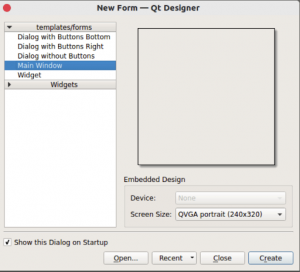
Now we come to the layout of the signup window. For this create a visual blueprint of the signup page in your brain. Going with the basics. The requirements of a signup page are three text boxes, one button and the third one is the text labels (Signup label, UserName label, Password and Confirm Password label).
Find those widgets in ‘Widget Tool Box’ and drag the required menu and drop on the working window or the main Window.

Set the appearance of the widget or the window. Right-click on the widget and select ‘Change StyleSheet’. Get a preview of changes by clicking ‘ctrl+R’.
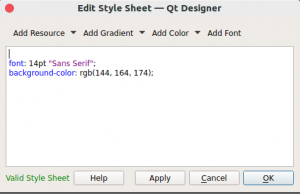
Moving to the last, Save the files. The file will be saved in .ui extension And you need to convert it to .py extension. For this conversion open terminal and move to the folder that contains the layout.UI file.
Now type ‘pyuic5 -x layout.UI -o layout.py’ on the terminal. Lastly, Run the layout.py via Python.
Moving on another GUI framework called WxPython
That’s all in Tkinter graphical user interface framework. Let’s move on to the next application that is Kivy.
3. KIVY GUI
Kivy GUI frameworks are more interesting Python projects as it is MIT-Licenced and based on OpenGL ES 2. OpenGL ES 2 was the first mobile graphics API and still the most available 3D graphics API. It is an open source Python library used to create a new user interface and for the rapid development of web applications.
Kivy one of the best GUI library for Python that is created around the main loop which makes it compatible for game development. This application is designed and maintained professionally and mainly used as commercial products. This framework is stable with Kivy’s graphics engine and uses modern & fast graphics pipelines.
Kivy Python GUI builder supports almost all platforms like Windows, Linux, OS X and Android. Moreover, Kivy is a more useful Gui library because it uses the same codes for mobile and desktop applications. Furthermore, Kivy is an opensource python GUI toolkit that is used for mobile applications and other multi-touch applications. To get an overview of how to create GUI via Kivy look forward to the article.
Note: To create GUI via Kivy a suitable version of Python should be installed in your system. Click for –Python Download
Furthermore, install Kivy in your system. Let’s see how it goes-
Kivy Installation: In windows
- Before installing Kivy update the pip and wheel.
| python -m pip install –upgrade pip wheel setuptools |
- Install dependencies

- Finally, install Kivy
| python -m pip install kivy |
Let’s see the Kivy installation method in Linux
Install Kivy: In Linux
The process of installing Kivy in Linux is slightly different for the window system.
- In Linux add PPA using the command given below
| sudo add-apt-repository ppa:kivy-team/kivy |
- Then renew your package list using your package manager
| sudo apt-get update |
Finally, install Kivy in Linux by the below-written line of code.
| sudo apt-get install python3-kivy |
Steps of creating a Python Kivy GUI
Its three-step process of creating a Kivi Python GUI.
- Derive Kivy’s App – It represents the window for our widgets.
- Formulate build() method- It will represent the Content of widgets.
- Lastly, Run the program by calling run() method.
4. WxPython GUI
One more name in the list of best Python GUI framework is WxPython. It is a cross-platform graphical user interface in Python programming language. This toolkit allows the programmers to create a highly effective, functional Python user interface.
It is fast easy and simple. WxPython is achieved as a part of the Python extension module that binds the GUI elements of the famous wxWidget cross-platform library. And these elements are written in the C++ language.
WxPython is an open source. The source code is available to look and modify as needed. It also allows the volunteer to contribute fixes or improvements to the design. Now, we discuss the installation of WxPython-
Before installing WxPython to create a python user interface download the appropriate version of Python. The mostly use version of Python that able to bind with wxPythone is 2.6 and 2.7. The working is still on to run the WxPython in Python 3.0 version.
Install WxPython GUI: In Linux
To install WxPython in Linux open the terminal and search for ‘wx gtk’ and install and run the programme.
Install WxPython GUI: In Windows
- Before installation updates the pip and wheel.
| python -m pip install –upgrade pip wheel setuptools |
- Install WxPython use the command
| pip install -U wxPython |
And you are done with the WxPython Installation.
5. PySide GUI
PySide is a Python binding for the QT side. It is a Python extension or API for QT which is probably industry standards for user interface development for cross-platform. So you can actually run your graphical user interface using PySide in Windows, Mac, and Linux without changing your source code much. That is a great advantage.
PySide and PyQT are approximately the same. The only difference is the way they are open source and licensed. PySide is comparatively lenient than the other Python GUI builder. So, if you trying to make a program that you want to use professionally or sale so our suggestions to go with Pyside. To go with PySide select the Python version 2.7 or 2.8. Now, move on to PySide installation in the different devices.
Install PySide: In Mac
Firstly install or create QT 4.8 or use the below-written code to install-
| $ brew install qt |
Install wheel by pip that is Python package manager. Use the code written below
| $ pip install -U PySide |
Install PySide: In windows
To install PySide in windows follow the step
- Firstly install the pip(python packages manager). Use the code to do so
| pip install -U PySide |
- Now use the code to install PySide in your system.
| easy_install -U PySide |
Install PySide in Linux
Follow the step to download Pyside in Linux
- First, install build dependencies.
| pip install -U PySide |
- Now install the latest Python package manager called pip distribution. Download get-pi and run the Python interpreter of your Python version. Use the command given below for the Python version 2.7.
| $ wget https://bootstrap.pypa.io/get-pip.py
$ sudo python2.7 get-pip.py |
- At last, install latest wheel distribution-
| $ sudo pip2.7 install wheel |
Here is the Comparison of top 5 GUI of Python
6. PySimpleGUI
PySimpleGUI library is based on Tkinter and works only on Python3. It contains a single file of Python due to which it is easy to install and work with. The Python Gui is easy to code, use and customize. This cross-platform also runs in Raspberry Pi.
Finally, PySimpleGUI levitation the python programming language Build intelligent methods. That reduces the amount of coding and returns the GUI data is a simple manner. When a widget is made in a window layout. This is configured in location, not many lines of code away.
7. PyGUI
PyGUI is a cross-platform GUI framework application. It supports Unix, Macintosh, and Windows. In comparison with other frameworks, PyGUI is lightweight since the API is purely in sync with Python. The code embedding within the GUI program and Python application is very less. That’s why the appearance of the application usually presents the actual GUI of the platform.
The father of PyGUI is Dr. Greg Ewing. They developed this when he is at the University of Canterbury with the objective to generate a GUI API which specifically designed for Python. The purpose is to make Python’s unique language feature and a graphical user interface that runs smoothly with Python data types. For newcomers of this field, this GUI framework is simple and swift to learn.
8. Pyforms GUI
One of the latest Python GUI is Pyforms. It is python 3 frameworks used to execute in Windows GUI mode. Basically, it is a cross-platform framework with minimal codes. Pyforms is modular and encourages code reusability.
However, Pyforms belongs to PyQt, OpenGL and other libraries also. It offers a comprehensive set of 22 controls each based on the ControlBase object. Furthermore, It includes video players, web browser and OpenGL
Pyforms GUI in Python 3 framework to allow Pyforms applications to execute in Windows GUI mode. The framework of the promotion development creativeness through given an API in python. and to allow the execution of applications developed for GUI and web mode in the terminal console.
Some Advantage
- Its frameworks interfaces are easily described using a small code of python.
- It is designed to allow the coding of advance functionalities by minimal effort.
- The code is organized in modules, prepared to be reused with other.
- Applications prototyping much and easier fast.
9. Wax Python GUI
Wax is one of the GUI toolkits use in developing and modifying the Python user interface application. Actually, the motive of the wax GUI toolkit is to complete the features as compared to WxPython. Wax is easy to use and user-friendly also. Wax python has a value top on the Wx Python as it has enhanced features.
WxPython is a wrapper for the Cross-stage GUI API often indicated as a toolkit wxWidgets which is written in C++ for the Python. This one of the Choices to Tkinter, which is bundled with Python. This implemented as a PY extension module native code. Variant popular Choices are PyGTK, its successor PyGObject, and PyQt. And wxWidgets, wxPython is free.
10. Libavg GUI
Libavg is written in C++ and documented from Python. It Uses OpenGL and makes hardware acceleration. Because of this its most of the properties of display components are a Python variable, full-featured event handling system, timers and more is like Python.
It’s also an open source GUI supports Linux, Mac OS X, and Windows. Libavg is licensed under LGPL(Lesser General Public License). This Python user interface framework has artistic executions and an extensive range of features. Like layout engine that can deal with many objectives, fast video outputs, GPU( Graphics processing unit) shader effects, system markup for displaying text.
A multitouch game on a big screen is an example of a Python Libavg GUI. Let’s move on to the Libavg installation in your system.
Before you start to download the Python version 2.7. Because of Libavg support this version of Python.
Libavg Installation: In Mac
The Mac installer is an official DMG (Disk Image). The steps of installation are as follows:
- The first step is to download the Disk image
- Followed by a double to mount it
- Again Double Click the pkg file to start the installer
- Follow the instruction you get after starting the installer.
To run the tests open the command line given below:
| $ cd /Library/Python/2.7/site-packages/libavg/avg/test/
$ ./Test.py |
Here you get lots of test images and other things also.
| Ran 273 tests in 11.231s
OK |
Libavg GUI Installation: In Linux
First, go for the already available ubuntu package. If the package ‘Sudo apt-get install python-libavg’ of Ubuntu is outdated then download the tarball and do source install.
Libavg GUI Installation: In Windows
Firstly download the Python 2.7 version in your system then download the Visual C++ runtimes.
In the second step download the CMU 1394 DIgital Camera Driver and the Libavg installer.
Add the command to access average utilities
| C:\Python27\scripts |
Execute the test by using the commands given below.
| C:\> cd \Python27\lib\site-packages\libavg\test
C:\…\> c:\Python27\python Test.py |
Now run the test.
| Ran 273 tests in 11.231s
OK |
That’s all about Python GUI
However, in accordance with Google – there are approx 256 programming languages that are classified on the basis of alphabetical order. Among the countless, most popular programming languages are discussed as follows: Python, PHP, JavaScript, Java, TypeScript, C#, Elixir, Rust, Swift, Go, etc..
Now, we will talk about the differences between the 4 GUI framework which makes an easy choice for users, and provide the best view in the best GUI Python.
First is Tkinter vs Kivy,
1. Tkinter vs Kivy
| Tkinter | Kivy |
| Tkinter is rock solid with some cross-platform characteristics. | The aim is to permit fast and simple interaction design. |
| It’s extra flexible and consistent. | These include the multitouch functionalities that are essential for mobile apps. |
| It is mature stable and widely ported. | Along with rapid prototyping, reusable code, and deployable functionalities. |
| Tkinter is a simple API and it is easy to learn. | Kivy is greatly suited for touch interfaces and games. |
| Tkinter use native widgets on the mac and windows. | Kivy looks attractive sweet in terms of porting to all major platforms and supporting touch screens. |
| Tkinter has a very simple syntax. | Kivy is designed in python based on OpenGL. |
Second is PyQT vs PySide,
2. PyQt vs PySide
| PySide | PyQT |
| PySide is LGPL. | PyQT is GPL. |
| PySide is developed by Nokia. | PyQT by Riverbank computing. |
| PySide has documentation extra intuitive. | PyQt also maintains this latest API. |
| PySide you just have to replace the import line in the beginning. | PyQt has the benefit of Python 3 help and incumbency. |
| PySide gives a permit application in commercial projects. | PyQt represents a set of Python V2 and v3 connections for the Qt application framework. |
| PySide utilizes various library names than PyQt. | It can be used on all platforms that support Qt, such as Windows, OS X, Linux, IOS, and android. |
The third is Kivy vs PyQT,
3. Kivy Vs PyQT
| Kivy | PyQt |
| Kivy describes an open source Python library created for the fast development of applications that need innovative user interfaces. | PyQt represents a set of Python V2 and v3 connections for the Qt application framework. |
| Kivy works smoothly on Linux, Windows, OS X Android, and Raspberry Pi. | It is mostly linked with PyQt5 to Qt 5, while PyQt4 is supported by Qt v4, and developed in close relation with Qt v5. |
| Kivy language is excellent for offering the syntax of the Kivy program. | PyQt relies on bindings, which are set in place through a set of Python modules of extra than 1,000 classes. |
| Kivy included classes, inherited classes, and widget configuration for better represent functionalities. | Most companies that develop apps rely extra on PyQt, as this offers a wide array of functionalities and tools for adaptability. |
| You will need to mix py and kV languages for access complex applications with the aid of specific algorithms. | Yet due to the vast knowledge and steep learning curve requirement, most of the programs turn their attention for user-friendly Kivy Programming. |
| Kivy is a python library meant to be used for establishing multitouch-enabled media-rich apps. | Along with PyQt, these two are labeled as full-stack frameworks and cross-platform mobile development software. |
Fourth is WxPython vs Tkinter,
4. WxPython vs Tkinter
| WxPython | Tkinter |
| The WxPython version has 76 lines. | The Tkinter version has 48 lines. |
| The WxPython pattern utilizes nested HBOX and VBOX sizers. | The Tkinter pattern utilizes a grid layout. |
| The WxPython externalizes the layout classes in its sizer hierarchy. | Tkinter internalizes layout. |
| WxPython takes 6 seconds of load time. | Tkinter takes 1 second of load time. |
| WxPython its use in commercial products as well as in freeware or shareware. | Tkinter you will have to develop your GUI through typing code. |
| This is a free and open source. | Tkinter is easy to learn. |
Python is the most used and comfortable language for the program. Here read more about Python programming and the reason why we prefer it upon other languages.
What is Python programming
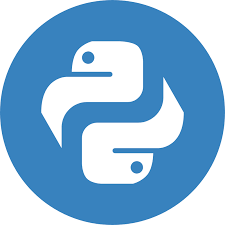
Python Script is one of the simple and dynamic, powerful, high-level computer programming languages for general-purpose programming. Comparatively, it is easy to learn than other programming languages and effortlessly readable. Its commands are just like English which makes it easy to adapt and execute.
Python’s codes are easy to read syntax that reduces the cost of program resources. It carries modules and packages, which supports program modularity and code reuse. The exponent and the huge standard library of Python are present in source or binary form without charging for other major platforms and can be freely shared.
The benefit of python is, it is more as an interpreter than a compiler. An interpreter works exactly the same as compiler except one. A compiler generates code and the interpreter loads the output in memory and executes it directly on the system. So, the function of the interpreter with python language increases its utility and popularity.
On recent learning Python for Android is a good thought. Even Google also uses Python as a primary language in many Google tools. Let’s have an overview of the history of Python language-
History of Python Language

Van Rossum is the father of Python language. In the early 1980s, he is working on ABC language and the late 1980s he started looking for a scripting language with a syntax like ABC. So you can say that it was ABCs influence that led to the design and development of Python programming language.
The first version of the Python is introduced in 1991. Moreover, the story behind the name of the language is quite interesting. The name of the language is Python not because of the snake. This name is because the Van Rossum is a huge fan of the show called “Monty Python’s Fly circus”. Son the name of the Python language is inspired by the show.
The first version of the Python programming language is 1.0 launched in 1991. Now the evaluation of Python is reached up to 3.6 till 2016-
| A Timeline Of Different Versions of Python Programming Language | |||||
| Python Version | Year of Release | Python Version | Year of Release | Python Version | Year of Release |
| Python 1.0 | Jan-1994 | Python 2.3 | Jul-2003 | Python 2.7 | Jul-2010 |
| Python 1.5 | Dec-1997 | Python 2.4 | Nov-2004 | Python 3.2 | Feb-2011 |
| Python 1.6 | Sep-2000 | Python 2.5 | Sep-2006 | Python 3.3 | Sep-2012 |
| Python 2.0 | Oct-2001 | Python 2.6 | Oct-2008 | Python 3.4 | Mar-2014 |
| Python 2.1 | Apr-2001 | Python 3.0 | Dec-2008 | Python3.5 | Sept-2015 |
| Python 2.2 | Dec-2001 | Python 3.1 | Jun-2009 | Python 3.6 | Dec-2016 |
If you are a beginner, want to make your career in the IT domain and python language is really your passion then this will be the best option to learn Python basics. To clear other doubts about Python let’s know about its advantage-
Why we use Python programming
All the programming language are interesting to learn let’s see the advantages that Python language have.
- The Python language is free and open-source. That’s why the developer doesn’t need to pay for anything.
- It is compatible with the maximum number of platforms. So a programmer encounters fewer problems than other languages.
- Python supports object and procedure-oriented programming. In object-oriented programming, the developers utilize objects that are based on data and functionality. Procedure-Oriented developers apply reusable parts of codes.
- Python association has built a huge collection of several libraries for Python. And it helps you to maintain documentation. Also, you can manage to perform unit testing, web browsers, emails, databases, Cryptographic, GUI(Graphical User Interface).
- You can migrate a Python program from one platform to another and can run it without making any change. It supports almost all platforms like Windows, Mac OS X, and Linux.
- Moreover, you can combine pieces of C/C++ or other languages with Python code without any difficulty. This will bring high scripting capacity in your programming performance.
Here we end the Python GUI tutorial!
How does GUI Work?
GUI is a graphical user interface in which it consists of icons and a cursor that helps in navigating the software. The user will click over the different icons to start a program or perform an action. Basically, GUI does that it attach an image to a command line which will be executed as soon as the icon will be clicked.
Conclusion
The ‘Graphical User Interface’ is an important part of any Digital product. These Python GUI frameworks are also used to work any application smoothly and also the right usage of frame frameworks is very important. These frameworks have their unique features and offerings which all are almost available for you. In this Python, GUI framework toolkits are some open-source and some are licensed. Each one was made for the purpose to ease the work and also easing the GUI-making process. We recommend you, take your time deciding which one gives value to your work and also we hope the above information will help you.
We have enlisted the best Python GUI framework for you.
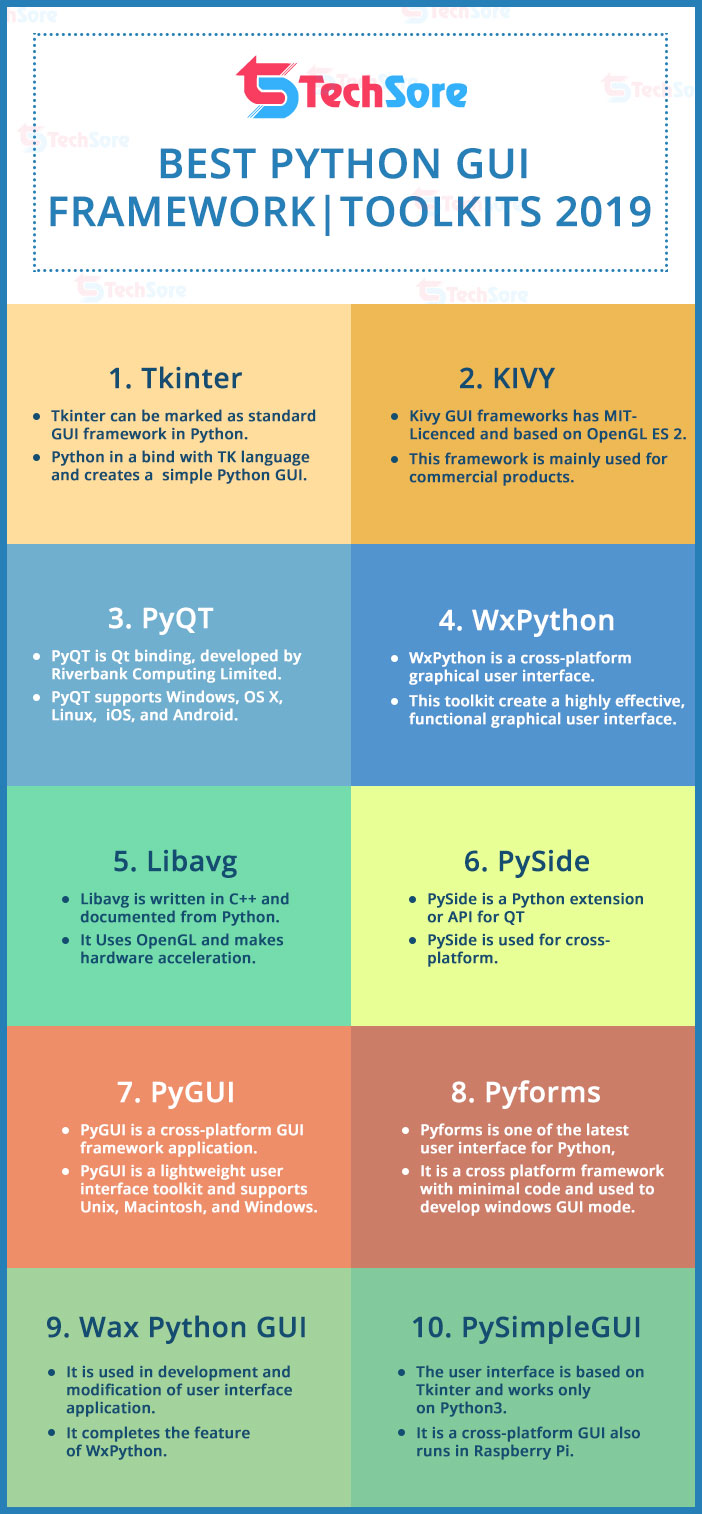
I hope you like the list. Please like and share the content with others also. Don’t forget to use the comment box. We will love to hear from you.
Blog you may like-Java GUI Framework And Other Applications Of Java



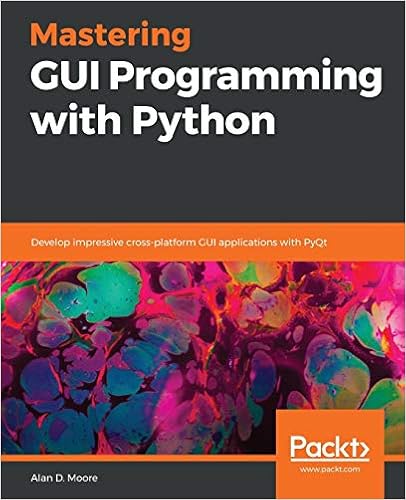
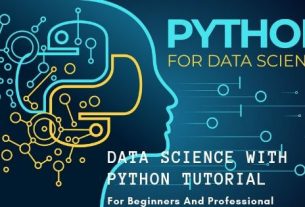


2 thoughts on “Best Python GUI Framework|Toolkits 2020 [Ultimate Guide]”