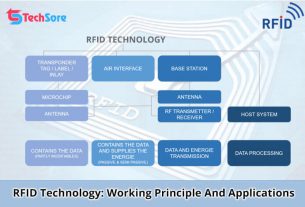Set Up a New Hotmail Account | In 8 Simple Steps
Hotmail is a powerful webmail service provided by Microsoft. If you want to use Microsoft windows live services then you need to set up a new Hotmail account or a Microsoft account.
About Hotmail, it is the first webmail services, founded by Sabeer Bhatia and Jack Smith in 1996. But in 1997 Microsoft buy it approximately 400 million dollars and launch as MSN Hotmail. The last version of Hotmail was released in 2011 by Microsoft.
Now Hotmail is not there and outlook takes the position of Hotmail, with Microsoft 2012 updates. Furthermore, lots of people using a Hotmail account. But now Hotmail is Outlook and you just set up an outlook account.
The outlook is to provide similar services like Hotmail. It is a web-based suite which provides webmail, calendar, event, and contacts in one place.
Steps to setup a New Hotmail Account
Many people still use hotmail email addresses, now it is not possible for them to create new hotmail accounts. This Microsoft Outlook account also provides the same and similar email services which made hotmail a popular choice. Let us see how to set up Microsoft Outlook email account. But keep in mind that you will be able to create a microsoft outlook account only on outlook websites. As we discuss Hotmail is not there and it is now outlook. So you just create an outlook account with a different domain (either @outlook.com or @hotmail.in or @hotmail.com).
Don’t puzzle with Microsoft account and outlook account. The Microsoft Outlook is outlook, this is similar to Google account and a Gmail account both are the same.
1. First, you need to open the Microsoft Outlook account. To do this follow the link are given below:-
- https://account.microsoft.com/
- https://www.microsoft.com/
- https://www.outlook.live.com/
- https://www.outlook.com/
- https://www.hotmail.com/
When you click on these links, the initial few steps are different, after that, all processes are will be the same. Let we explain:-
———————————————————–
When you click on the first link https://account.microsoft.com/ you will be redirected to the following webpage:-
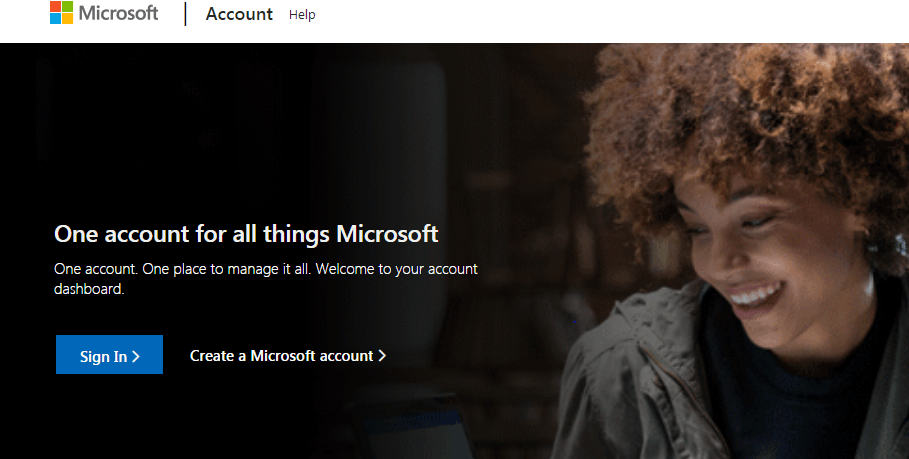
Just click on the Create a Microsoft account to create a new Microsoft account.
———————————————————–
When you click on the second link you https://www.microsoft.com/ you will be redirected to the following webpage:-
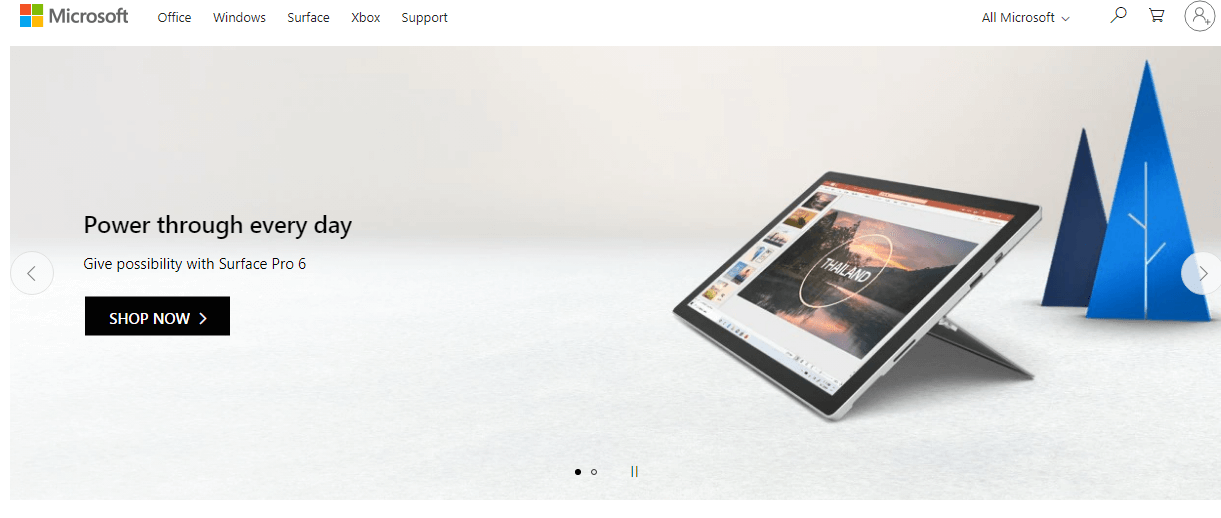
Now click on the right upper corner sign-in button
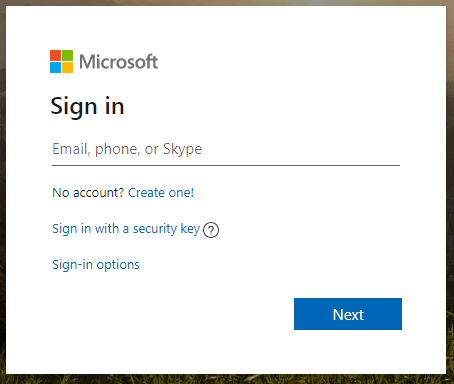
You don’t have a webmail account right now, to create a new one click on Create one!
———————————————————–
When you click on the last three links you will be redirected to the following webpage:-
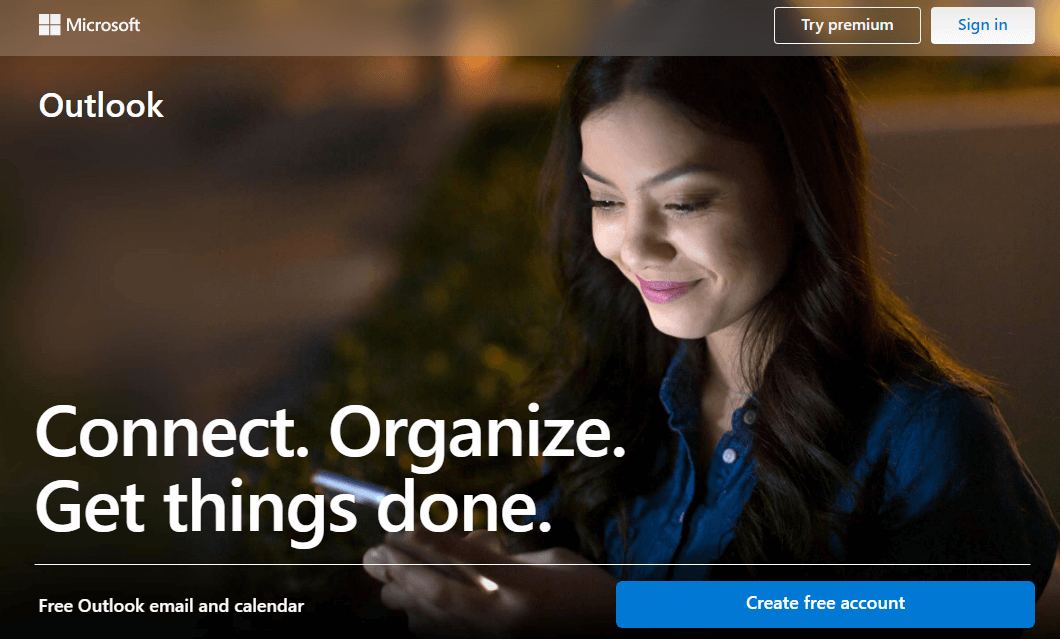
Now Just click on the Create a free account to create a new Microsoft account.
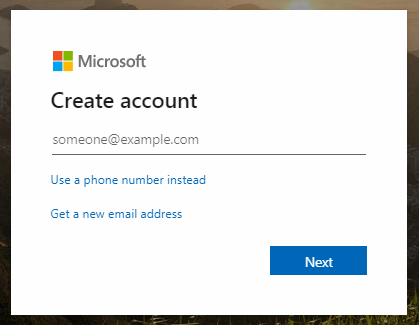
2. Get a new email address. After following the first step, you will reach on Create account form. Here you can also create an account will your existing email like Gmail, Yahoo or any other domain Email. But we are going to set up a new Microsoft or outlook account. So you need to click on Get a new email address.
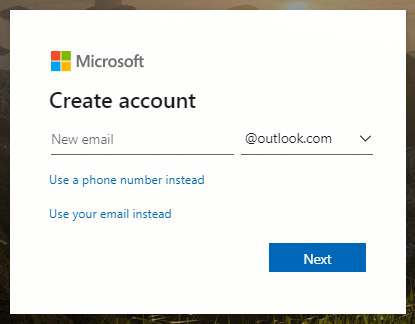
3. Now, Create a new email address. In the new email text box enter your appropriate email which you to make.
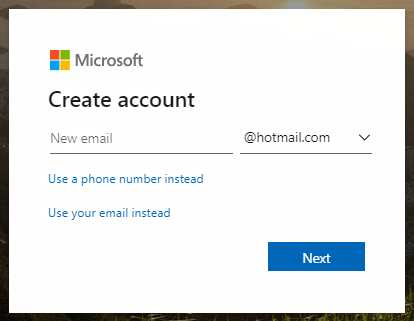
Here, by default @outlook.com is selected but you can select either @hotmail.com or @outlook.in as your email address. For selecting another domain email you need to select to down error which is located right on the new email text box. Here you will find two other options @hotmail.com or @outlook.in.
After entering a unique address or choosing the correct domain click on Next.
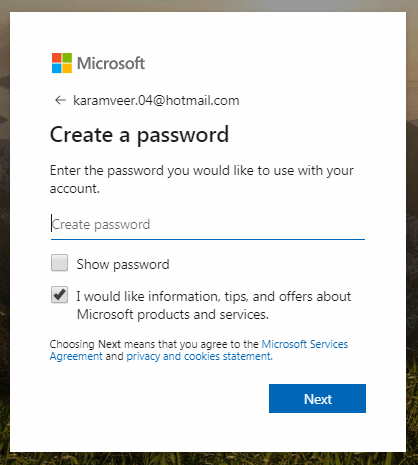
4. Now create a password. After entering your password, click on the Next blue button. Your passwords must have a minimum of 8 characters long and it contains minium two uppercase and lowercase letters, numbers, and symbols.
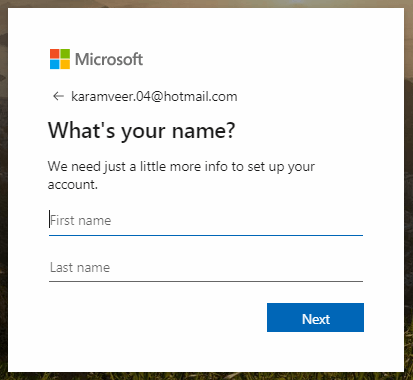
5. Enter your First name and Last name. Here enter your first name and last name in the given text box and click on the Next blue button.
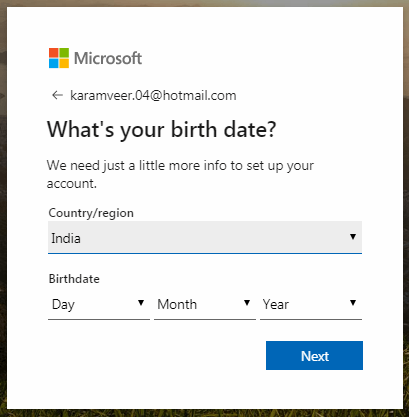
6. Enter your country and Birthdate. Select your Country/region and Birthdate and click next.
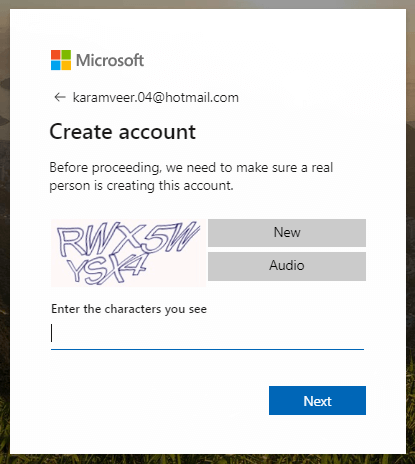
7. Enter the Character you see. Now you will need to Fill the right CAPTCHA.
There are two buttons are available New and Audio. In the case, you can’t understand the character in the picture you can click on the new or Audio button. When you click on the new button the picture will change or when you click on the audio button you can listen to the text in the picture and enter correctly.
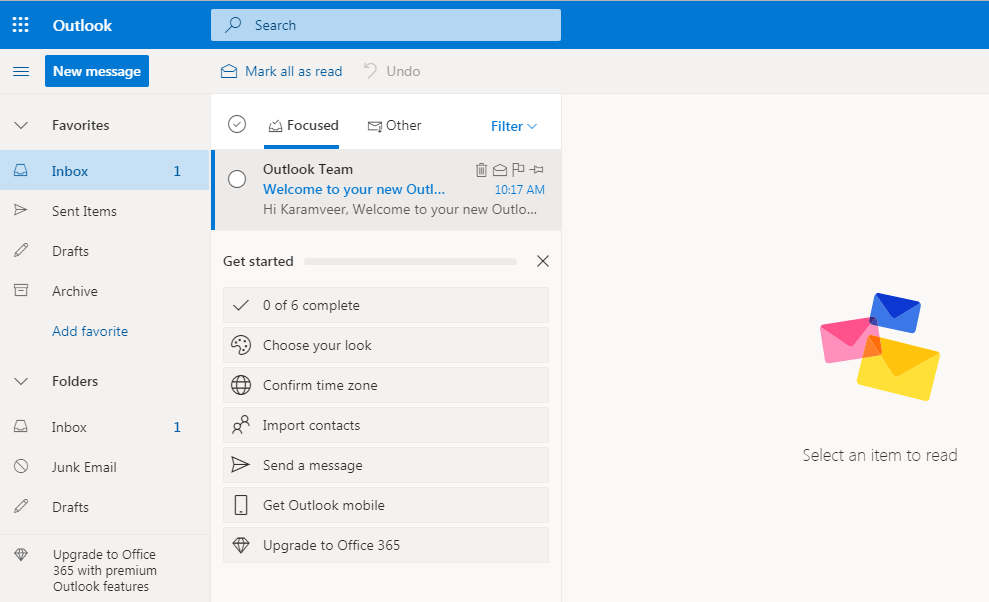
8. Here we go, now you completely set up a new Hotmail account or Outlook account. Share your webmail with your friends and family and also send an mail with your outlook account.
Advantages of Hotmail Account :-
It is like a book i.e. you have a book of your own in which you can store your data and store information. Inside this we can also navigate the interface and it is easy to understand, you can create your own folders and put information inside it, there is also a facility inside it in which you can check mail even when you are offline. You can also do online chatting in it. It is the same as all email services. You can talk to friends around the world and connect with family members, you can communicate. There is also a feature inside it that will link your account with email, which you can check mail offline.
Disadvantage:-
This is a high rated Vali e-mail service, when you can stop users from contacting, then you cannot control in starting. It is not completely protected by security. Some also report users like hacking in their account.
Conclusion
Microsoft Hotmail also works like email, whatever mail you send by email, you can also send it through hotmail and Outlook mail, it is also full of security and user friendly websites, anyone can use it.