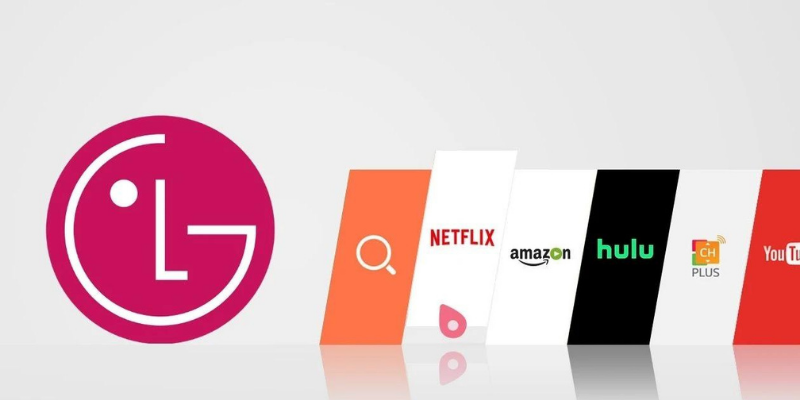
Download Apps for LG TV
A LG Smart tv is an internet based Smart tv you connect this tv to your home Wi-Fi. Nowadays Smart tv’s add the most useful built-in Apps. If you Download Apps in LG Smart Tv then you realise most of things. Most of the apps available in this time for Smart Tv’s like Game, Entertainment, Life, Education, News. Download Apps for LG Smart Tv is very useful to the LG user’s because Smart tv are technology based media. It helps to Gaming, studying, and watching the news. You Access the whole Entertainment World with After Download App for LG Smart tv. Smart tv Access to many Channels and tv programs, movies, and Shows. Some smart tv access Web browsing, gaming.
After downloading Apps in LG Smart tv you connect from:
- Netflix: LG Smart Tv provides Netflix to its users. You use this platform and you and your children enjoy games and series.
- Amazon Prime Video: users enjoy very wonderful movies and shows like The Grand Tour, Hanna and American Gods. etc…..
How to Download Apps for LG Smart TV
LG portal provides unlimited premier Content and Apps for LG Smart tv users. Firstly you connect the LG Smart TV to the internet, then LG easily connects to the home button on the remote control. After that you press the brite tab on the tv menu. Then you follow these steps to Download Apps for LG Smart Tv :
- Fistely click the home button in the remote.
- Then TV Ready to Launch.
- Choose the Apps category that presents the top of the screen. Available categories show the list.
- Select App from the list of your choice.
- After that you read the details and then click install.
- After completing the installation, you can run the App.
- Available categories vary depending on the country and that service status.
- Download Apps for LG Smart Tv in your external memory device, if your TV storage is full.
- Use my App to download any app in a very simple way.
- You don’t use USB sticks in other apps.
Smart TV is not used for only watching TV Shows and programs. There are many useful features available in Smart tv you add their feature for internet connection, smart audio, video. Smart tv support for many features After the Download App for LG Smart Tv.
There are various Apps available in many categories on almost all platforms. LG Smart tv Having availity to Download apps of your choice.
How to search for apps in LG Smart Tv’s:
LG stores provide their own search engine. You use this to find various information, including apps as your choice.
- Click the home button in your remote.
- Then search for your launch.
- Finally search apps as per your choice.
LG Smart TV is a technology based Smart TV not having an Android OS, so you can’t easily find and install apps on LG Smart Tv. but after following the above steps you can easily find and install any app in LG Smart TV. Those steps work very easily in all LG Smart Tv. LG Smart tv also connects to the playstore for installing apps.




