![Angular JS Tutorials For Beginners [2019 Updates]](https://techsore.com/wp-content/uploads/2019/08/Angular-JS-Tutorials-For-Beginners-2019-Updates.jpg)
Angular JS Tutorials For Beginners [2019 Updates]
Angular JS is a powerful open-source “javascript framework” developed by Google to build web applications. Angular JS is added to an HTML page with a <script> tag. It can be freely used, shared and changed by anyone. It can extend the HTML attributes with Directives and binds data to HTML with expressions.
AngularJS means, it is an open-source front-end JavaScript framework. The goal of Angular JS is augmented browser-based application with MVC(Model View Controller) capability and reduced the amount of JavaScript needed to make the web application function. This type of app is also known as single-page applications. AngularJS is put by its official documentation is as follows: It is a structural framework for dynamic web apps. You can use HTML as your template language and you can extend HTML syntax to express your application components clearly.
In this, we will learn about what is AngularJS and Why we use AngularJS, what are the advantages of AngularJS, AngularJS setup & installation, AngularJS framework, AngularJS architecture, version of AngularJS, & application of AngularJS, and the examples of AngularJS, etc.
What is Angular JS & Why we use Angular JS:
Angular JS is an open-source framework & it is a structural framework for dynamic web apps. If you are using HTML as your template language and you extend HTML syntax to express your application’s components clearly. Angular JS uses data binding and dependency injection to eliminate much of code otherwise have to write. That all happens within the browser and making it an ideal partner with any server technology. That is the reason so we use Angular JS for making dynamic web pages.
Many people ask is Angular JS easy to learn? And the answer is yes, AngularJS is not a programming language it is a framework so it is easy to learn. It extends the HTML and CSS, HTML & CSS is the basic concept while AngularJS is the advanced concept.
And another question is, Can I learn AngularJS without knowing JavaScript? And the answer is, AngularJS is a framework it is not a programming language and the AngularJs is built upon the JavaScript so you must have some basic knowledge of JavaScript. Without knowing AngularJS you can learn AngularJS but is doubtful if you would be able to use its full effects. If you want to learn proper AngularJS then in-depth knowledge of JavaScript is required.
Advantage of Angular Js
Advantage of angular js over javascript framework are the following:
1. Dependency Injection
It specifies a design pattern, which components are given their dependencies instead of hard coding within the component.
2. Two Way Data Binding
It creates a two-way data binding between the select element and the orderProp model, then the orderProp is used as the input for the order by the filter.
3. Testing
It is designed in a way that we can test right from the start, so it is very easy to test any of its components through unit testing and end-to-end testing.
4. Model View controller
In angular js, the model view controller is very to develop an application in a clean MVC way. You can split your application code into MVC components i.e. model, view, and the controller.
AngularJS Download & Setup
Downloading and installing of angular js framework on your device is very easy and takes no time or money because it is open source available free from the website angularjs.org. We create a new folder to store the angular js script files and use the <script> element to link the files on the document. Angular JS files using a Content Distribution Network(CDN) instead of having the files on the local server.
Installing Angular JS Using CDN:
Using CDN(Content Distribution Network) you simply need to put the following script in the <head> element. The latest version at the time of writing this is version 1.3x(stable). Using CDN they provide good speed and performance and the bandwidth-friendly. Files are hosted for free on large web applications like google, yahoo, Microsoft, etc.
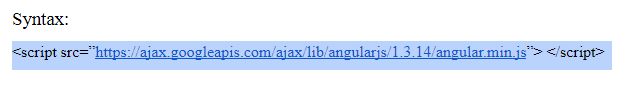
CDN Access:
We can access the CDN, CDN access to regional data centers. CDN transfer the responsibility of hosting files from your own server to a series of the external ones. There is an advantage that if the visitor of your web page has already downloaded a copy of angular js from the same CDN there is no need to re-download it.
Installing Angular JS on your server
- The website of angular js is “angularjs.org” and click the download button which appears right on the front page, click on that you will see a dialog box.
- Choose a minified version, select 1.3x(legacy) for the branch option and the minified for the build option.
- JS files move into the angular js folder when the download is completed. So that you have downloaded and installed.
AngularJS Framework
Angular js is a javascript framework that is written in javascript. It is distributed as a javascript file and it can be added to a web page with a script tag:

AngularJS MVC Architecture
MVC(model view controller) is called a software design pattern for developing web applications. MVC pattern is made up of three parts that are the following:
1. Model
Model is the lowest level of the pattern that is responsible for maintaining data. The model responds to the requests from view and to the instructions from the controller to update itself.
2. View
The view is responsible for displaying all or only a portion of the data to the user. View specifies the data in a particular format triggered by the controller’s decision to present the data, which are script-based template systems such as JSP, ASP, PHP and very easy to integrate with AJAX technology.
3. Controller
The controller is a code that controls the interaction between the model and the view. The controller responds to user input and performs interactions on the data object model. It receives input, validates it, and performs business operations that modify the state of the data model.
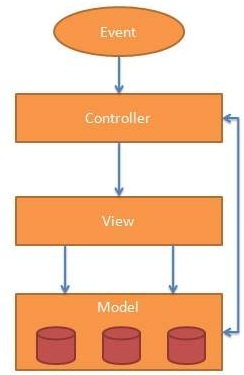
AngularJS First Application
When we creating an actual “Hello World” application using angular js, then see the part of the angular js application. Following are three important parts of angular js application:
ng-app: It is the directive that defines the links an angular js application to HTML.
ng-model: It is a directive that binds the value angular js application data to HTML input controls.
ng-bind: It is a directive that binds the angular js application data to HTML tags.
Example
- AngularJS application is a mix of HTML and Javascript, in this first thing you need an HTML page:
- The second thing you need to include the Angular Js javascript file in the HTML page so we can use angular JS
AngularJS Directives
AngularJS extends HTML element with new attributes called directives, Angular JS has a set of built-in directives which offers functionality to your applications. Angular JS Directives are extended with the HTML attributes.
ng-app: The directive initializes an Angular JS application. This directive defines the root element of an Angular JS application. The directive will be auto-bootstrap(automatically initialize) the application when a web page is loaded.
ng-init: The directive initializes the application data. This directive defines an initial value for an Angular JS application. You can use a controller or module instead of ng-init.
ng-model: The directive binds the value of HTML controls to application data. This directive can also provide:
- It provides type validation for application data(email, number required).
- Angular JS directives provide status for application data(invalid, dirty, touched, error).
- It provides CSS classes for HTML elements.
- It binds HTML elements to HTML form.
Data Binding
In the AngularJS data-binding expression can be done by the {{firstName}}. In the data binding, AngularJS binds AngularJS expression with Angular JS data.
For example {{firstName}} is bind with ng-model=”firstName”.
Create New Directives:
The built-in Angular JS directives you can create your own directives. The new directives can be created by using the directive function. The new directive can be invoked to make an HTML element with the same tag name as the new directives. Directives can be invoked by the:
- Element name.
- Attribute.
- Class.
- Comment.
AngularJS VS Angular:
- AngularJS is based on the JavaScript while Angular is based on the TypeScrip, typescript is a superset of ES6 and its backward compatible with ES5.
- It uses terms of scope and controller to scope a variable you can add many variables in the view as well as the controller while Angular has also benefits of ES6 like lambda operators, integrators or reflection mechanisms.
- AngularJS has a concept of rootScope, The variable in rootScope is available on all throughout the application while Angular does not have a concept of scope or controllers it can be uses a hierarchy of components as its main architectural concept.
- Also, AngularJS denotes the version of Angular 1.x where JS stands for JavaScript while Angular denotes version 2 and higher versions which uses TypeScript.
- AngularJS is an open-source, JavaScript framework, can freely use and share by everyone for developing web applications. While Angular is lightweight to support most of the browser and used for developing testable JavaScript code.
- This supports great MVC data binding that helps in faster application development while Angular does not support the MVC.
AngularJS V/S Angular Comparison Table
| Basic for Comparison | Angular JS | Angular |
| Architecture | It supports the model-view-controller design. View process the information available in the model to generate output. | It uses components and directives. The components are directives with a template. |
| Language | It is written in JavaScript. | It is written in Microsoft TypeScript language which is the superset of ES6(ECMAScript6). |
| Expression Syntax | It is the binding of an image that the developer needs to remember the right ng directive. | It Uses “()” for the event binding and “[]” for property binding. |
| Mobile Support | It does not provide mobile support. | It provides mobile support. |
| Structure | It is less manageable in comparison to angular. | It has a better structure, it is easy to create and maintain applications. |
| Speed | It reduced the development effort and time due to its feature of two-way binding. | Angular 4 is the fastest version yet. |
| Dependency Injection | It does not use dependency injection. | It uses a hierarchical dependency injection system. |
| Routing | It uses $routeprovider.when() for routing configuration. | It uses @Route Config{(..)} for routing configuration. |
Angular JS V/S React JS
React JS is a “JavaScript library” that deals in the view on the other side and its uses for building a user interface. It maintains by Facebook and an individual group of developers. Its use for creating reusable UI components. Also, it helps the developer to build a large application in which data can be changed without refreshing it. ReactJS main advantage is it is fast, simple and scalable.
The main difference between Angular JS and React JS is the following:
- The difference between Angular JS and React JS is that Angular JS supports bidirectional data binding but React JS support uni-directional data binding.
- Angular JS is more scalable in comparison to the React JS.
- AngularJS supports both “unit testing and integration testing” but React JS support only “unit testing”.
- Angular JS code is very difficult to understand due to third party syntax and libraries but React JS code is very simple and easy to understand.
- Angular JS code is not perfect for a large model because of its complexity but React JS is the perfect choice of developer for large models.
- AngularJS routing is easier in comparison to the React JS.
- AngularJS language is HTML, JavaScript while React JS language is JSX.
- It’s framework is MVC while the React JS framework is open source.
- Angular JS VS React JS Comparison Table:
| Basic for Comparison | Angular JS | React JS |
| Author | ||
| Developer | Misko Hevery | Jordan Walke |
| Type | Open-source MVC framework | Open source JS framework |
| Language | HTML, JavaScript | JSX |
| Learning curve | High | Low |
| Packaging | Weak | Strong |
| Rendering | Client-side | Server-side |
| App architecture | MVC | Flux |
| Data binding | Two-way data binding | One way data binding |
| DOM | Regular DOM | Virtual DOM |
| Initial release | 20 October 2010; 9 years ago | March 2013; 6 years ago |
| Testing | Unit and integration | Unit testing |
History of AngularJS:
Angular JS is created by Misko Heavey, he built a framework to handle the downfalls of HTML and also taking ideas and best practices of the libraries. The first version of the framework known as AngularJS. AngularJS is one of the best single-page application development solutions. AngularJS release on 20 October 2010 by Google. It is written in JavaScript.
The version of AngularJS is the following:
| Version | Release Date | Working |
| Angular version 1.0, it is known as AngularJS | 20 October 2010 by google | JavaScript-based framework for creating SPA. |
| Angular version 2.0 | September 2016 | Complete re-write of the AngularJS version. |
| Angular 4.0 | March 2017 | It is backward compatible with Angular 2 for most applications. |
| Angular 5.0 | November 2017 | Compiler improvements, Angular 5 comes with build optimizer which is a part of the platform’s command as a tool. |
| Angular JS 1.7.8 (latest version) | 11 March 2019 | It has great stability among apps, the Angular team decided to put long term support for the angular 1.7 till 2021. |
Benefits of AngularJS:
Code reusability
A user can be using AngularJS and the user want to take it up a notch. There are several sections of user app that require similar functionality and to re-use some of the user code if possible. However, Angular JS offers great flexibility in the way of your code.
Faster app development
AngularJS is a widely use web app framework nowadays and its popularity graph is constantly rising. There is the following way to improve AngularJS performance that becomes the AngularJS faster:
- Minimized or avoid watchers
- Use of native JavaScript
- Use Bind once when possible
- Ng-if is better than ng-show
- Don’t use ng-repeat
- Debounce ng-model
Plug and play components
AngularJS plugin is a function that develops additional functionality to your angular application and Angular plugin makes your application clean and easy to maintain. Moreover, real-life example of a plugin is that if you can imagine your home as an Angular application and you need an electric bulb to lighten your home so that you can compare that light bulb is an Angular plug that light your home.
Furthermore, ‘Play’ use to build a simple blog application with a basic authentication mechanism and the ability to make posts and comments. It allows a single-page application experience on top of a play-based REST API back-end.
It provides functionalities like scope and directives
One of the most powerful features of AngularJS is the directives that you can imagine them as building blocks(reusable component) of any AngularJS application. One aspect of the directive is called as “directive scope”.
however, all the directives have a scope associated with each other and they use this scope for accessing data or methods inside the template and the link function. And by default, unless explicitly set, directive don’t create their own scope and the directives use their parent scope(usually a controller) as their own.
It follows a structural dynamic framework for developing applications
The framework is a real or conceptual structure intend to serve as a support or guide that are building of something that expands the structure that something is useful. And the framework is more comprehensive than a protocol and it is more prescriptive than a structure.
Features of AngularJS:
It has an MVC framework
MVC is a framework and it stands for “model view controller”. Commonly use for developing modern user interfaces. MVC provides the fundamental pieces for designing programs for desktop or mobile as well as application. It has three main logical components: model, view and controller.
Performs unit testing
AngularJS performs unit testing. Unit testing is the level of testing where the smallest part of an individual unit or component tests to determine if they are fit for use. Writing and execution are done by the developer in the cases of unit tests.
Availability of Templates
Templates are written in AngularJS with HTML. This contains AngularJS specific elements and attributes. AngularJS combines the template with information from the model and controller to render the dynamic view that the user sees in the browser.
AngularJS performs filtering
Filtering use in AngularJS to format the data. It provides the filters to transform the data
It has a dependency injection
In AngularJS dependency injection(DI) is a software design pattern that deals with components get hold of their dependencies instead of hard coding them within the component. Dependency injection also helps in making components reusable, maintainable and testable.
It has DOM manipulation
DOM stands for “Document Object Model”, in AngularJS directives are use to bind application data to the attributes of HTML elements.
It performs data-binding:
Data-binding apps are the automatic synchronization of the data between the model and the view components. AngularJS implements the data binding that treats the model as the single source of truth in your application.
Some Other features
- The currency format a number to a currency format.
- The date format a date to a specified format.
- The filter selects a subset of items from an array.
- The lowercase format a number to a string.
- The uppercase format a string to uppercase.
Conclusion:
Angular JS is a popular way for the dynamic web app. It is most adaptable by the enterprises as every project completed with it. It means every single one that was designed and developed to build an enterprise solution with the same technology. AngularJS is an open-source framework that is used for creating a dynamic web app.
Angular JS extends HTML & CSS for the template language and it allows the extension of HTML syntax to convey the application component effortlessly. And the Angular JS is built upon the JavaScript. AngularJS has directives & MVC architecture and many of the features are involved in AngularJS, so the AngularJS has become very popular nowadays. AngularJS is an advanced level of JavaScript.




