
Django Tutorial For Beginners[Best Guide Django Documentation]
“Django tutorial for all programmers” Django is an opensource web application that is written in python and free for users. Django is one of the examples of a collection of the module that make development smooth. It arranges together and allows us to create applications or websites from a current source, rather from the beginning.
Django framework, mostly use in python programming works for the development and web application. Django work on python editor, pycharm, Model template, and architecture pattern. And it maintained by the Django software foundation, Also, independent organizations established as 501 nonprofits.
A framework is nothing more than the collection of the framework. That development makes an easy. And the official site describes the Django is a high-level language. Django offers a big collection of modules and packages. After you can use in your own projects. Some of those popular websites functioned by the Django web framework are Pinterest, Instagram, Mozilla Support, Reddit Gifts, Coordinator, Chess, etc.
What is Django?
Django is an open-source web application framework. This helps to develop maintainable and secured websites rapidly. That used in the Python programing language. It is a high-level language. And many developers use that framework. Fundamentally, frameworks exist to protect developers a lot of wasted time and troubles and Django is no different.
Django helps reject repeat tasks making the development process an easy and time-saving experience. This content gives a complete knowledge of Django. This content is design for a developer. If you want to learn how to develop quality web applications using the smart techniques and accessories offered by Django.
Before you proceed, make sure that you understand. Some basics of procedural plus object-oriented programming, control structures, data structures, and variables, classes, objects, etc.
Python is a leading programming language. It’s a really wise choice to start learning the Django framework. If you search for a language on google. you will get lots of recommendations and might get confused to select which one to choose. Full-stack Django Tutorial For Beginners [Best Guide].
Which indicates it comes with its personal ORM, templating engine, etc. And it is develope so that the entire application runs as a single service. Yet you are using a front-end framework or a mobile SDK. This is designed so that the client/frontend is completely decoupling from the backend.it is called Django.
History of Django
Django was built in the fall of 2003. when the web programmers on the Lawrence Journal-World newspaper, Adrian Holovaty, plus Simon Willison, started using Python to develop applications. This was released publicly below a BSD permit in July 2005. The framework was called after guitarist Django Reinhardt.
2003 − I started with Adrian Holovaty, Simon Willison as an internal project on the Lawrence Journal-World newspaper.
2005 − Released July 2005 and called it Django, after the jazz guitarist Django Reinhardt.
2005 − Developed enough to handle several high-traffic sites
2008 − it was announced that a new django software foundation would support django in the future.
Current − Django is now an open-source project with contributors crossed the world.
Why use Django?
First of all we have to explain what exactly django is? We will understand the server very closely. The first thing the server should know is to provide you with the web page. We imagine that we have a mailbox on which we check mail, this work is done by the web server, the web servers read the letter first. Then send the letter along with the web page. If we want to send something then we must have material. And django is such that will help in making your material.
Django Tutorial use for rapid development pragmatic, maintainable clean design, and secures website’s web application toolkit of all components needs for web development. The main goal of the Django framework is to allow developers to focus on the components of the application.
And also using for time testing and application development. This framework is easy to use for writing in python. and dependent on the operating system. And it is scalable and reliable, community support, etc. That’s why reason uses the Django framework.
Why learn Django?
The framework act as a quick solution for web development. And by delivering high-quality code and transparent writing quick. Then some of the main advantages of the Django Tutorial included. Speed Django has created a way of helping developers to make an application as fast as possible. Django is definitely worth learning for developers.
If you don’t have lots of experience in programming. Then it is one of the most popular python frameworks. It is easy to learn. Python is a language in which still constantly growing in popularity and for a good reason to learn Django.
It is very user-friendly – python syntax is clean simple close to actual English. This makes a very easy and you learn very quickly. that’s why to learn the Django framework.
Advantages of Django
According to usage statistics posted at different websites. And one large percentage of Python developers favor Django on different web frameworks. As an open-source web framework. Django Tutorial supports developers to decrease overall web application development costs. Same time, as a batteries-included web framework.
Django allows programmers to write web applications according to varying business requirements. Also, Django, like different web frameworks, should its personal advantages and disadvantages. Web developers must know the major advantages and disadvantages of Django to choose the right Python web framework.
Advantages of Django
- Batteries include:-
- Magical ORM
- MVC
- RSS and Atom feeds
- Free API etc.
- Stellar Documentation and Tutorial such as:-
- Requirement and quick start details
- Detailed release notes and
- Backwards incompatible changes.
- Community such as:-
- Mailing list
- IRC channel
- Blog Posts
- Customizable Framework:- Here the framework layout is prepared according to the customer and serializing the data is a simple operation.
- Best Security:- This is the best security source code. django provides more security than PHP.
Written in Python
Django is one of these web frameworks which are written in Python programming language. Therefore, that becomes more comfortable for programmers. To develop web applications including clean, readable, and maintainable code with taking advantage of the syntax rules of Python. The developers can quickly reduce the development time by building custom web applications without writing new code.
Accelerates custom web application development
Django is one of the most experienced web frameworks for Python. Its design rules concentrate extensively on reducing web application development time. The features given by Django allow developers to develop custom web applications quickly according to varying business requirements. One large percentage of Python programmers even opt to Django if they have to meet both goals and deadlines
ORM framework
Django presents a bridge between the data model. Database engine and supports a large set of database systems including MySQL, Oracle, Postgres, etc. Django also supports the NoSQL database through Django-nonrenal fork. To now, the single NoSQL database support is MongoDB, google app engine.
Multilingual support
Django supports a multilingual website for it is an establish-in internationalization system. Then you can be built your website, which would support various languages.
Framework support
Django framework has built-in support for Ajax, RSS, Caching and various different frameworks.
Administration GUI
Django framework proffers a nice ready-to-use user interface for administrative activities
Supports MVC Programming Paradigm
Django, like different latest web frameworks, supports the model-view-controller MVC design rule. The MVC programming model permits programmers to hold a web application’s user interface. UI and business logic layers grouped. The method more helps programmers to clarify and speed up the development of large web applications by separating their user interface and business logic layers. Django more provides programmers to reuse the same business logic across multiple projects.
Features of Django framework
Rapid Development
Django was designed to create a framework, take less time to build a web application. The project implementation period is a very time taken but Django creates it fast.
Secure
Django gets security seriously and helps developers to avoid various common security errors, such as SQL injection, cross-site scripting, cross-site request forgery, etc. This user authentication system gives a secure way to handle user accounts and passwords.
Scalable
Django is scalable in nature and has the ability to fast and flexibly change of small to large scale application projects.
Fully loaded
Django includes different helping task modules and libraries which can be used to manage common Web development tasks. Django takes responsibility for user authentication, content administration, site maps, RSS feeds, etc.
Versatile
Django is versatile within nature which enables it to develop applications for different-different domains. Nowadays, Companies are using Django to develop various types of applications like content management systems, social networking sites or scientific computing platforms, etc.
Open Source
Django is an open-source web application framework. This is publicly available without cost. Then it can be download with source code from the public repository. Open source reduces the total cost of application development.
Vast and Supported Community
Django is one of the most popular web frameworks in languages. It has a widely supportive community and channels to share and connect.
Django MVT
The Model View Template is a software design pattern. This is a collection of three important parts Model View and Template. The Model serves to handle the database. This is a data access layer that manages the data. The Template is a presentation layer that manages that User Interface part completely. The View is used to perform the business logic and communicate with a design to carry data and renders a template.
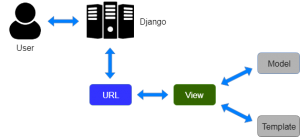
Although Django follows MVC pattern but manages own conventions. So, control is handled by the framework itself. There is no separate controller and a complete application is based on Model View and Template. That’s why it is called the MVT application. View the following graph that shows the MVT based control flow.
Here, a user requests for a device to the Django, Django works as a controller also checks to the available resource in the URL.
If URL maps, a view is called that communicate with model and template, it provides a template.
The Django framework responds back to the user and sends a template as a response.
Django Installation
To install Django, first visit Django official site https://www.djangoproject.com and download Django by clicking on the download section. Here, we will see many options to download The Django.
Django requires pip to start the installation. Pip is a package management system that is used to install and manage packages written in python. For Python 3.4 and higher versions, pip3 is used to manage the packages stage. In this tutorial. We are installing Django in the Ubuntu operating system.
The whole installation process is described below. Before installing make sure pip is installed in the local system.
Here, we are installing Django using pip3. The installation command is provided below.
- $ pip3 install Django==2.0.3
Verify Django Installation
After installing Django. We require to verify the installation. Open terminal and write python3 and press enter. That will display a python shell wherever we can verify the Django installation.
Look at the Django variant displayed by the print method of this python. Well, Django is installed successfully. Now, we can develop Django web applications.
Django Admin Interface
Django Tutorial gives a created-in admin module that can do use to perform CRUD operations on the models. That read metadata from the model to present a quick interface where the user can handle the content of the application.
That is a built-in module and design to perform admin related tasks to the user. The admin app django.contrib.admin is allowed by default and already add into the part of the install app of the setting file.
To access that browser use ‘/admin/’ at a local machine alike localhost:8000/admin/ and it shows the following output:
This prompts for login credentials if not a password is created yet. Use the following command to create a user.
Django Templates
Django affords a convenient way to generate dynamic HTML pages by using a template system. A template consists of a static component of the desire. HTML output as well as some specific syntax describing how dynamic content will be inserted.
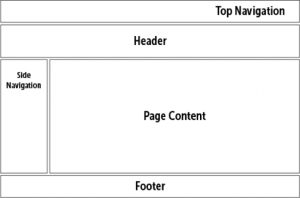
Django template engine uses to separate design. From the python code and provides us to develop dynamic web pages. In the HTML file, we can not write python code because the code is only interpreted by python interpreter not the browser. We understand that HTML is a static markup language, while Python is a dynamic programming language.
Django Template Configuration
To configure a template system, we have to provide some entries in the settings.py file.
| TEMPLATES = [ { ‘BACKEND’: ‘django.template.backends.django.DjangoTemplates’, ‘DIRS’: [os.path.join(BASE_DIR,’templates’)], ‘APP_DIRS’: True, ‘OPTIONS’: { ‘context_processors’: [ ‘django.template.context_processors.debug’, ‘django.template.context_processors.request’, ‘django.contrib.auth.context_processors.auth’, ‘django.contrib.messages.context_processors.messages’, ], }, }, ] |
Here, we suggest that our template directory name is a template. By default, DjangoTemplates looks as a template subdirectory in each of the install apps.
Variables
variable associates with the context can be accessed by {{}}.
For example, a variable name value is Prafulla.
Then the following statement will replace the name with its value.
| //index.html <!DOCTYPE html> <html lang=”en”> <head> <meta charset=”UTF-8″> <title>Index</title> </head> <body> <h2>Welcome to Django!!!</h2> <h3>My Name is: {{ student }}</h3> </body> </html> |
Tags
In a template. Tags give arbitrary logic in the rendering process. For example. A tag can output content, serve as a handle structure e.g. an “if” statement, a “for” loop, grab content from a database, etc.
Tag is surrounded by {% %} braces. Example.
{% csrf_tokens%} {if user.is authentication%} Hello,{{user.username}}. {%end if%} |
Django Models
In Django Tutorial. A model is a class that uses to contain essential fields and methods. Every model class maps to a single table in the database.
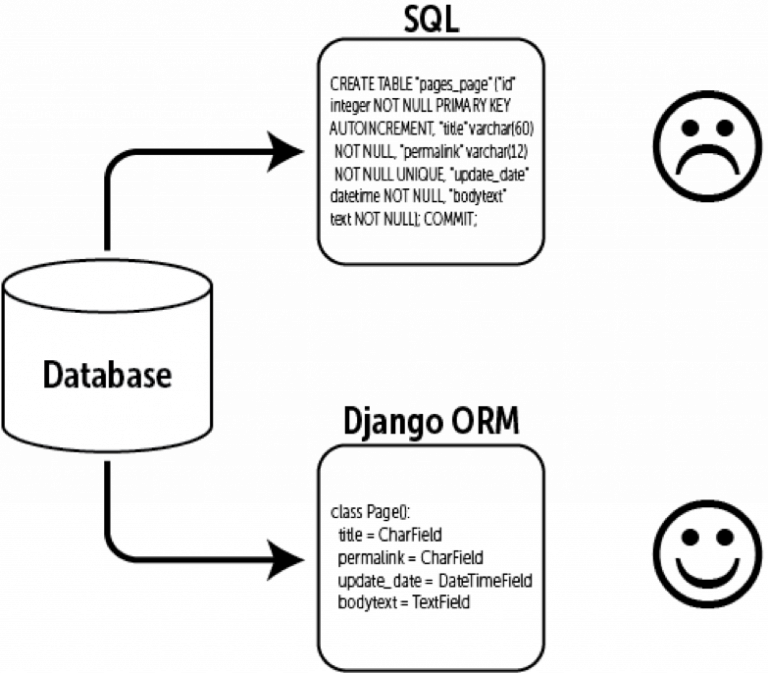
Django Model is a subclass of django.db.models. Model and every field of the model class represents a database field column.
Django provides us a database-abstraction API that allows us to create, retrieve, update and delete a record from the mapped table.
The model defines in the Models.py file. This file can contain multiple models.
Django Model Forms
It is a class that uses to create an HTML form by using the Model. This is an efficient way to create a form without writing HTML code.
Django automatically makes that for us to decrease the application development time. For example, assume we have a model including various fields, we do not need to repeat the fields in the form file.
For this reason, Django affords an assistant class which allows us to create a Form class from a Django model.
Django Forms
Django affords a Form class this is used to create HTML forms. It represents a form and how it works and performs.
This is similar to the Model Form class that creates a form by using the Model. But it does not need the Model.
Every field of the form class map to the HTML form <input> element and each one is a class itself. It maintains form data and performs validation while submitting the form. Let’s see in the example.
A Student Form creates the contains two fields of the Char Field type. Char field is a class and uses to create an HTML text input element in the form.
The label uses to set the HTML label of the part and max_length sets length of an input value.
When rendered, it allows the following HTML to the browser.
| <label for=”id_firstname”>Enter first name:</label> <input type=”text” name=”firstname” required maxlength=”50″ id=”id_firstname”/> <label for=”id_lastname”>Enter last name:</label> <input type=”text” name=”lastname” required maxlength=”100″ id=”id_lastname” /> |
Django Form Validation
Django gives established-in way to automatically authenticate form data. Submit a Django Tutorial form only if it includes CSRF tokens. It uses a clean and easy way to validate data.
The is_valid () approach uses to perform validation for every field of the form, this defines in the Django Form class. That is true if the data is accurate and it put all the data in the clean_data attribute.
Django File Upload
File upload to this server using Django is a very simple task. Django Tutorial provides a built-in library and methods that help to upload a file to the server.
The form.FileField() technique use to create a file input and submit the file to the server. While working with files, make sure the HTML form tag includes enctype=”multipart/form-data” property.
look at an example of uploading a file to the server.
It will create an HTML form that contains a file input component.
| <body> <form method=”POST” class=”post-form” enctype=”multipart/form-data”> {% csrf_token %} {{ form.as_p }} <button type=”submit” class=”save btn btn-default”>Save</button> </form> </body> |
Django Database
The settings.py file includes all the project settings along with database connection accessories. By default, Django Tutorial works with SQLite, database and enables configuring for other databases as well.
Database connectivity needs all the connection details such as database name, user credentials, hostname drive name, etc.
To attach with MySQL, django.db.backend. MySQL driver uses to establish a connection within the application and database.
We need to give all connection details in the settings file. Settings.py file of our project includes the following code for the database.
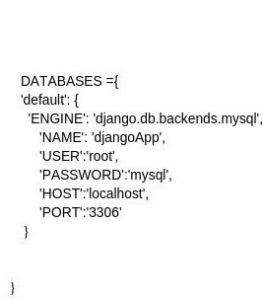
Django Database Migrations
Migration is a process of applying changes that we have made to a model, within the database schema. Django develop a migration file inside the migration folder for every model to create table schema, and every table is mapped model of which migration is done
Django gives various commands that use to perform migration-related tasks. After building a model, we can use those commands.
makemigrations: This use to create a migration file this contains code for the table schema of a model.
migrate: That creates a table according to the schema defines in the migration file.
sqlmigrate: It is used to show a raw SQL query of the applied migration.
show migrations: This lists out all the migrations and their status.
Django Middleware
In Django, middleware is a lightweight plugin that processes during request and reply execution. Middleware use to implement a function in the application. The functions can be protection, session, csrf security, authentication, etc. Middleware is a framework of hooks within Django’s request/response processing. This light, low-level “plugin” system for globally modifying Django’s input or output. For example, Django adds a middleware part, AuthenticationMiddleware, that associates users among requests using sessions.
Django tutorial gives various built-in middleware and also provides us to write our own middleware. A file of the Django project that contains different middleware, Use to provide functionalities application. For example, Security Middleware uses to manage the security of the application.
// settings.py
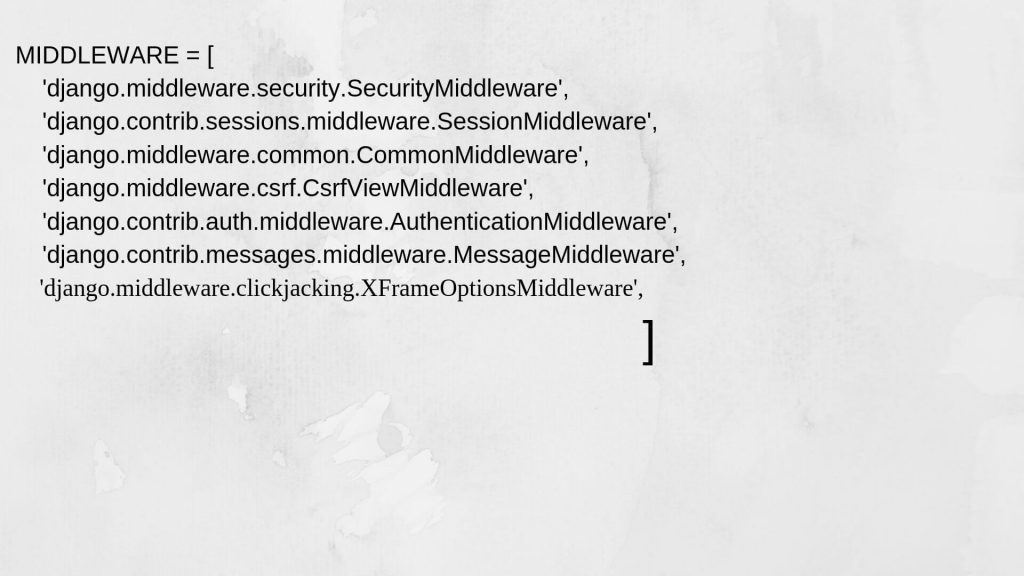
Django Exceptions
An exception is an abnormal function that starts to program crash. To deal with this position, Django uses its personal exception classes and supports every core Python exceptions as well.
Django core exceptions classes determined in django.core.exceptions module. Here module contains the following class. And many types of the exceptions class, like database, URL resolving, transaction, HTTP, etc.
Django Exception Classes
| Exception | Description |
| AppRegistryNotReady> | This is raised when trying to use models before the app loading process. |
| ObjectDoesNotExist> | The base class for DoesNotExist exceptions. |
| EmptyResultSet> | If a query does not return any result, this exception is raised. |
| The field doesNotExist> | This raises when the requested field does not exist. |
| MultipleObjectsReturned> | That exception is raised by a query if only one object is expected, but many objects are returned. |
| SuspiciousOperation> | That exception is built when a user has performed an operation that should be considered suspicious from a security perspective. |
| PermissionDenied> | This is raised when a user does not have permission to perform the action requested. |
| videosNotExist> | That is raised by Django.urls when a requested view does not exist. |
| MiddlewareNotUsed> | That is raised when a middleware is not used in the server configuration. |
| ImproperlyConfigured> | This ImproperlyConfigured exception is established when Django is somehow improperly configured. |
| FieldError> | This is raised when there is a problem with a model field. |
| ValidationError> | This is raised when data validation fails to form or model field validation. |
Django Session
Django Session. A session is a mechanism to store data on the server-side during the communication with the web application. in Django, by default session stores in the database and further allows file-based and cache-based sessions. This use to get the session value of the specified key. That is implementing through a piece of middleware and can be approved by using the following code.
![]()
install and get the session in view, we can use requests. session and can set many times too.
class backends.base.SessionBase does a base class from all session objects. That contains the following official methods.
| Method | Description |
| getitem__(key)> | This is use to get session value. |
| setitem__(key, value) > | That is use to set session value. |
| delitem__(key)> | That use to delete the session object. |
| contains__(key)> | Checks whether the container contains the A particular session object or not. |
| get(key, default=None)> | This is used to get the session value of the specified key. |
Django CookiesA cookie is a little part of the data this is store in the client browser. This use to store the user’s data in a file permanently or a specific time. Cookie has its expiry date and time and shifts automatically while gets expire. Django provides established-in ways to set and fetch cookies. The ‘set_cookie()’ method applies to set a cookie and ‘get()’ method use to get the cookie. The request.COOKIES[‘key’] array can further use to get cookie values. For Example. In views.py, two functions setcookie() and get cookie() are use to set and get cookie each // views.py
|
Django Bootstrap
The bootstrap framework uses to create a user interface in web applications. This provides CSS, js and other tools that help to create the necessary interface.
In the Django Tutorial, we can apply bootstrap to create more user-friendly applications. Render Django forms, without breaking this default behavior. This article is continuing towards Bootstrap 4, but this also uses among older Bootstrap versions as well as with the Foundation framework.
Installation
1.Install using pip:
pip install Django-bootstrap4
you can install download or clone that repo and call pip install -e.
- Add to INSTALLED_APPS in your settings.py:
‘Bootstrap4’,
- Within your templates, load the bootstrap4 library and use the bootstrap_* tags:
Example of Template.
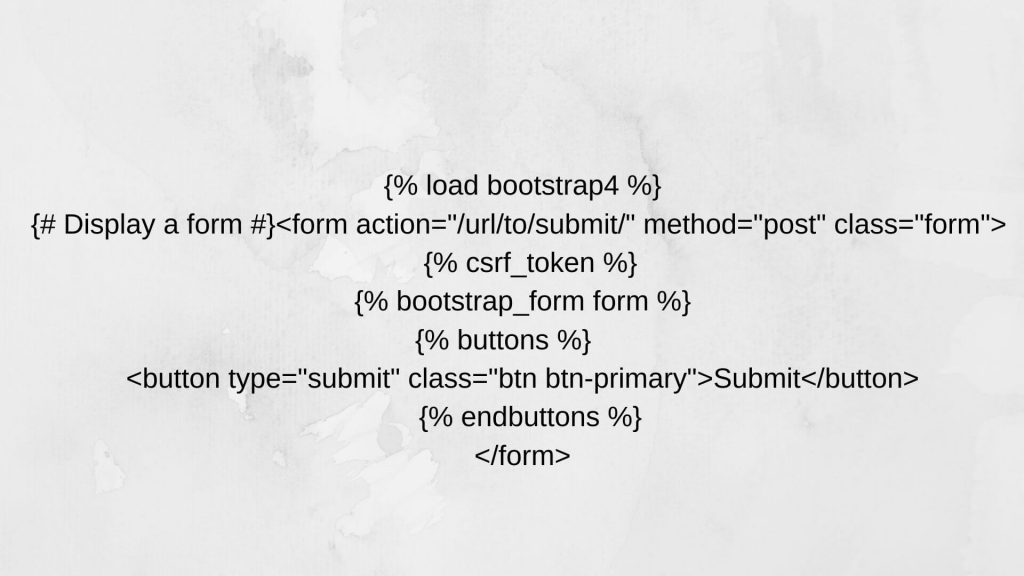
Next, we discussing the Django Vs Flask Features.
Django Vs Flask
Here we have two types of web frameworks Django and Flask but developers are confused about which framework is good or not. So developers can not be choosing the right web framework for web applications so here we help you to choose the right web framework.
Therefore, We discuss each framework features in which developers can easily select the right web frameworks. First, we all talking about the Django framework and 2nd we will talk about the Flask framework.
Django
This is an open source framework for backend web applications based on python. This is one of the best web development languages. Its main goal is simplicity, flexibility, reliability, and scalability.
Django makes it easier for developers to accomplish common web development tasks like user authentication, URL routing, and database schema migration. And also Django accelerates custom web application development by providing a built-in template engine, ORM system, and bootstrapping software.
It also gives creative updates. They take different approaches to design a web application and developed a REST-based API design. Django framework uses it is own developed in user model which facilities API authorization and authentication.
It alone can be used for creating a RESTful API. Many sites using Django frameworks like public broadcasting service, Mozilla, Instagram, The Washington Times, BitBucket, Disqus, and Nextdoor.
Flask
Flask is a Micro web framework. It means flask provides you software, libreries, and technologies that allow you to develop a web application. So this web application can be a few web pages, a blog, a wiki or go as large as a web-based calendar application or a commercial website. The flask is part of the categories of the micro-framework.
The micro framework is normally a framework with little for no dependencies for external libreries. Flask does not need any specific libreries or software. This also does not have a database abstraction layer, pre-existing third party bassed built-in libreries and common functions or form validation methods.
Django Vs Flask Features
| Django | Flask |
| Object-relational mapper | Development server |
| Model-relational database | Development debugger |
| View- web templating system | Inbuilt support for unit testing |
| Controller- regex-based URL dispatcher | Jinja2 templates |
| Serialization | RESTful request dispatch |
| Inheritance | Support for secure cookies |
| Caching | Fully WSGI compliant |
| Middleware classes support | Extensive documentation |
| Internationalization | Unicode based |
| Unit-testing framework | Google app-based engine compatibility |
| Versioning | Extensions for desired features |
| Browsable API | Modular and a lightweight design |
| Periodic and regular releases | ORM- agnostic |
| Rigid application structure | High flexibility |
| Functional admin panel | HTTP request handling provision |
| Lots of batteries | APIs are nicely shaped and coherent |
| Huge community | Easily deployable in production |
| Huge third-party application support | Descriptive and elaborative documentation |
Conclusion
Finally, it’s an overview of Django Tutorial, how we need to apply. And it uses in real-world application development. I hope you will have a good knowledge of the Django framework once you have read these uses of the Django article.
Django framework is ready and allows developers to focus on business logic instead of writing common utilities which will be taken care of by Django itself. So choose Django if you need to complete your web application or website within a short time with full security and offers fast, reliable and scalable services based upon traffic.
Every good website develops using the Django tutorial framework like Instagram, BitBucket, and Mozilla, etc. Because you already know, Django is a Python framework. And like most modern frameworks. In that tutorial, we concentrated on URLs, Reusable Templates, and Forms.
As usual, we further implement several test cases. That’s how we develop with confidence. Our tests file is starting to get big, so in the next tutorial. We are going to refactor it to improve the maintainability so to sustain the growth of our codebase.
We are also reaching a point where we need to communicate with the logged-in user, In this next tutorial, we are going to learn everything regarding authentication furthermore. how to protect our views and resources.



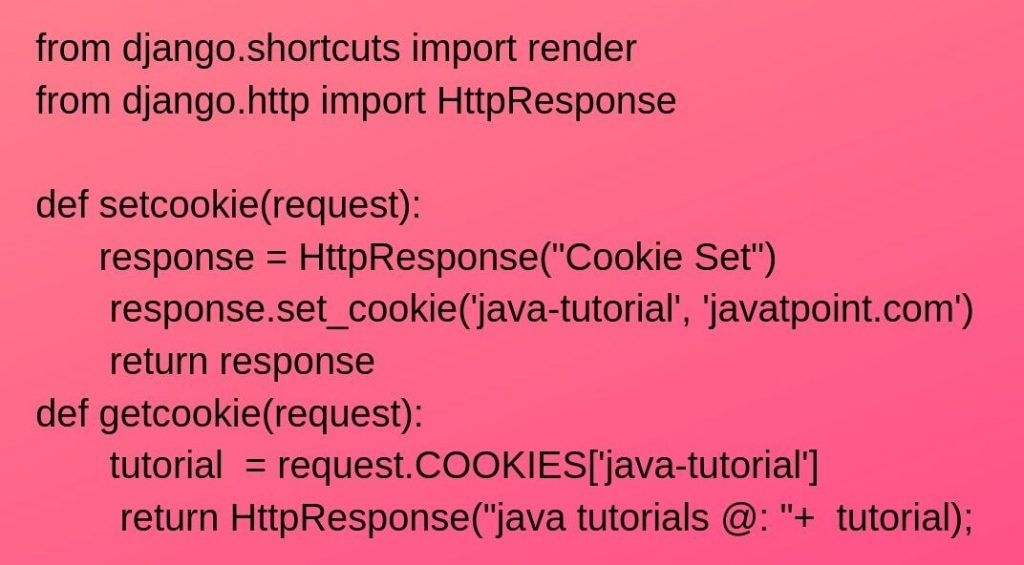

![NLP Tutorial [History, Working, Implements, Components, Libraries]](https://techsore.com/wp-content/uploads/2019/09/NLP-Tutorial-History-Working-Implements-Components-Libraries-1-305x207.jpg)
