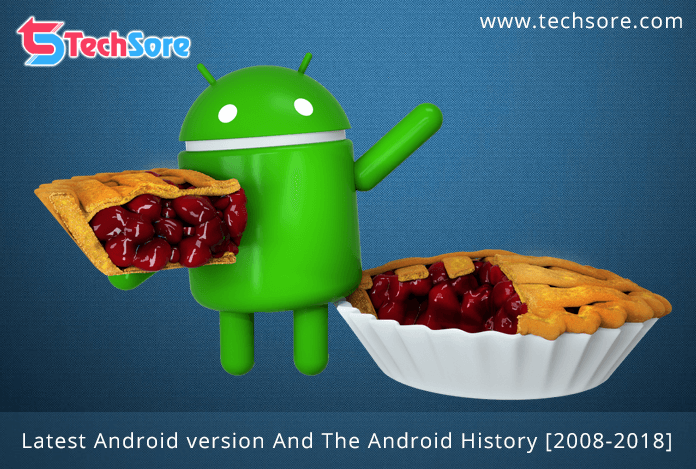
Latest Android version And The Android History [2008-2020]
Google launched a new latest Android 11 version on 8 September 2020. This latest Android version support high speed and great gaming performance. The Androids head 84.8% of market share and we all are aware of the journey from cell phone to a smartphone.
Nowadays mobiles are the inseparable part of personal and professional life and so as android. However, Android software gives an enormous number of features in a phone. That’s why Android smartphones are the first choice to buy.
Android software is part of most of the smartphones. It’s growing very fastly. Let’s know more about Android technology. Before that, we go through the meaning and definition of Android Technology.
Table of content
- Android Technology: Backbone of Smart Phones
- Latest Android Version: Android Pie
- Android History – Beginning of an Android Software
- Android Architecture: Architecture Components of Android
- All Android Version: A to Z
What Is Android Technology

Android is not a phone or nor an application. It’s a software that makes your phone smarter than the normal phone. Basically, Android is a mobile operating system based on Linux kernel and other open source software. It designed by Google, primarily used for touchscreen devices.
Moreover, let’s see the latest Android version
Latest Android Version: Android 11
Now, this time to new innovation of android so Google launched a new android version on 8 September 2020. It has no specific name version but we can say Android 11. Android includes many advanced features that make a smartphone. Android 11 version available in only some smartphones like Google Pixel, Samsung Galaxy Fold, One Plus 7 and One Plus 7t Pro.
So let’s have look at some advanced features in the Android 11 version.
Features :- Android 11 version This is the new version, its internal codename has been given red velvet cake. This version has very advanced features which the user will like.
Not all devices have all the features. And all the device versions also have very few similar features. Let us talk about the advanced features of android 11 version.
A more useful Power Button menu: Hold down your phone’s power button to see a new fragment page . you can dial 911, shut down or restart your phone, along with access to Google Wallet and your smart home devices and You can customize the devices that appear on this page as well.
Dynamic Media Controller : Move the media player to the bottom of the quick settings pane. Swipe down from the top of the screen to view the mini player, swipe down again to view the full size player. If you have more than one media app running, you can swipe side by side to see the controls for each.
Greater Control over conversation notification : Android 11 has “hyped up” the conversation. All conversations from messages and other chat apps appear in their own section, separate from other notifications. You have control over the priority of these conversations: You can allow them to appear normally and set certain people to always appear at the top of the list, or make them “silent”, Which turns off notification sounds and displays them at the bottom of the list.
Pin your favorite apps in the share page : The Share page is a bit cleaner and easier to use now, with the ability to pin your favorite apps to the top of the list, right below your share contacts. To see the option to pin an app, simply tap and hold it. And keep in mind that many apps still use their own custom share menu, so it may only be of limited use, at least for now.
Grant temporary permission to apps : App permissions have become more granular in Android 11. and now it is possible to grant temporary permission only for the current session. That permission is revoked once the app is closed. Of course, it is still possible to grant permanent permissions to the app if you wish.
Latest Android Version: Android Pie

Pie (Android 11.0) is the latest version of Android. However, Android 11 was first released as an alpha quality developer in March 2020. And then on 8 september is released to the public.
Let’s have a look at the highlighting feature of the latest android version Android Pie.
- Android 11 offers an Adaptive battery feature. So, it gives a better battery backup and maximizes battery power by emphasizing the app that mostly used by the user.
- A new user interface is developed for the quick settings menu.
- An additional option is added for Screenshot to the power options.
- Transitions are added for shifting between apps or other activities of the app.
- The volume slider is now located adjacent to the device’s physical volume button.
- Battery status will always be shown on the display.
- Improved night mode.
- Provides High-Efficiency Image File Format Support.
- Accessibility features (Hidden Under Feature Flags menu).
- Add-on of a gesture-based system similar to iPhone X and also in other devices.
- Shush feature- It automatically on the DND feature when the phone is placed face down. So, only notify the allowed contacts.
- Adaptive brightness feature- Modifies screen brightness according to personal preference.
- One more back button icon in the navigation bar if the gesture navigation is enabled.
- There is an indication button in the navigation bar for locked rotation mode.
- Multi-Camera Access- Access dual cameras.
- Concerns about Xbox One S wireless controller and provides controller mapping for this.
- Camera Intrinsic Calibrations.
- Wifi-RTT concerning indoor positioning.
However, all the features in the Pie android version are advance. Let’s see other devices using Android software.
3. Android History – Beginning of an Android Software

Android history belongs to the year 2008. So, the first commercial Android device was introduced in 2008. Since now android had gone through multiple major releases. The current version of Android is 9 “pie” released in August 2018.
HTC G1 mobile is the first device used Android operating system. That is 1.6 versions of Android also known as Donuts and support for both 2G and 3G. Furthermore, it has a screen resolution of 320 x 480 pixels with a density 180ppi, 528 MHZ processor, Adreno 130 graphics, A single-core, 130 graphics, 192 MB RAM (Random Access Memory) and 256 MB ROM.
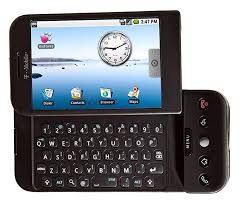
Besides, Android software development completely supports Java programming language. And also it’s not getting support by API(An application program interface) and JSE(Java Standard Edition). Now, Let’s take a look on Android Architecture
4. Android Architecture: Architecture Components of Android
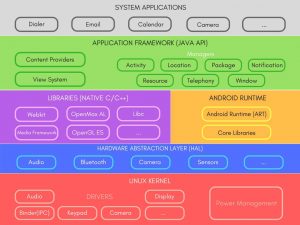
Android Architecture is a combination of different software. However, the layers are split into five sections and four layers? Here we have the Android architecture components
Furthermore, let’s describe each Android architecture components:-
4.1 Linux kernel

However, the bottom of an Android is the Linux Kernel. So, it supports a broad range of hardware. The kernel is the core of an operating system that manages input and output calls from the software.
Furthermore, Linux adds basic system operations like process management. This provides basic system functionalities like process management, memory and device management for example camera, keypad, display, etc.
Linux is good at networking and kernel handles everything in which Linux is good. Kernal does not interact directly with the user but interacts with the other shell, Hardware devices in the system and other programs.
4.2 Libraries
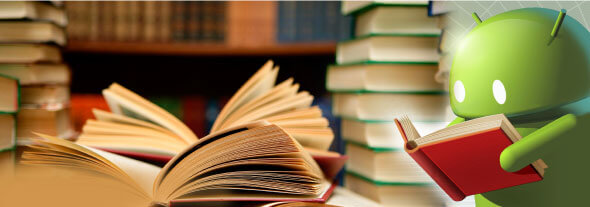
Linux Kernal is the Bottom layer. Now it comes Libraries that comes on top of Linux Kernal. However, this is a set of libraries includes opensource web browser engine WebKit, well-known libc, SQLite database.
So on its a repository for storage and sharing of application data and play and record audio and video. Purposely for internet security SSL libraries are responsible.
4.3. Android Runtime

The Android Runtime provides the specially designed and optimized key component called Dalvik Virtual Machine. Besides, it is a Java virtual machine that runs apps in Android devices and process virtual machine in the operating system.
The Dalvik VM utilizes the Linux core feature like memory management and multi-threading that is also in Java language. It also enables every Android application to run its own process and executes the file in the .dex format.
4.4. Application Framework

An application framework provides the skeletal support also set of services that collaborate to create the system in which the android application run and controlled. Thus, this framework makes a fact that the Android application is created from the reusable, replaceable and interchangeable component.
Furthermore, the services combine in an application framework are:-
- Activity Manager- Manage and control lifecycle, activity stacks and other aspects of the application.
- Resource Manager − Gives access to non-code embedded resources. For example- user interface, strings, color settings, etc.
- View System − It is an extensible set of views applied to create application user interfaces.
- Content Providers – This enables applications to publish and share data with other applications.
- Notifications Manager − This makes the application to display alerts and notifications to the user.
Now, the last layer is Applications-
4.5. Applications
Hence you find all the applications at the top layer. You can write your application and install it at this layer. However, the application can be contacts, books, browsers, services, etc.
Furthermore, let’s have a look at all android version-
5. All Android Version: A to Z
All android versions are different from each other. However, the interesting thing in all android versions is that the developer coded them on the name of deserts. So, Let’s have a look at all versions of Android-
| Android Code | Android Version | Kernel-Version | Release Date |
| 1.0 | September 23, 2008 | ||
| Petit Four | 1.1 | 2.6 | February 9, 2009 |
| Cupcake | 1.5 | 2.6.27 | April 27, 2009 |
| Donut | 1.6 | 2.6.29 | September 15, 2009 |
| Eclair | 2.0-2.1 | 2.6.29 | October 26, 2009 |
| Froyo | 2.2-2.2.3 | 2.6.32 | May 20, 2010 |
| Gingerbread | 2.3-2.3.7 | 2.6.35 | December 6, 2010 |
| Honeycomb | 3.0-3.2.6 | 2.6.36 | February 22, 2011 |
| Ice Cream Sandwich | 4.0-4.0.4 | 3.0.1 | October 31, 2011 |
| Jelly | 4.1-4.3.1 | 3.0.31 to 3.4.39 | July 9, 2012 |
| KitKat | 4.4-4.4.4 | 3.10 | October 18, 2013 |
| Lollipop | 5.0-5.1.1 | 3.16 | November 12, 2014 |
| Marshmallow | 6.0-6.0.1 | 3.18 | October 5, 2015 |
| Nougat | 7.0-7.1.2 | 4.4 | August 22, 2016 |
| Oreo | 8.0-8.1 | 4.10 | August 21, 2017 |
| Pie | 9.0 | 4.4.107, 4.9.84, and 4.14.42 | August 6, 2018 |
| Android | 10 | September 3, 2019 |
Above table has all the android version but few of them has a great life in the market. So here we have the list of top 11 android version those amaze users with there features.
Top 11 Android Version
Here we have a list of top 11 Android version those are popular.
- Froyo: After launching Android 2.1, in just 4 months Google has launched another version i.e Android 2.2 named Froyo. This Android version comes with new features like the addition of a standard dock at the bottom of the home screen and the first incarnation of voice action
- Honeycomb: Android 3.0 named Honeycomb launched in 2011 and this android version is specifically made for tablets. It has a space-like holographic design. This was the first software that uses the on-screen button for the main navigational command and it also introduced the card-like UI for the recent app list.
- Ice Cream Sandwich: At the end of 2011, Google has launched Android 4.0 named Ice Cream Sandwich. Google redefined the visuals of Honeycomb and reunite tablets and mobile phones with a single UI. This was the first time when Android comes into the era of modern design. It also has the features like on-screen buttons and card-like UI for the recent app list.
- Jelly Bean: Android 4.1 named Jelly Bean was launched in 2012. Its main focus is to give the operating system a smooth and responsive experience. It introduces the expandable notification with action buttons on it. Its spanning version 4.2 includes multi-user support for tablet and lock screen widgets and version 4.3 includes further improvements.
- KitKat: Android 4.4 named KitKat was launched in 2013. It mainly focused on optimizing the operating system for improving performance. This Android version comes wih lighter background and more neutral highlights. It was the first version that supports OK Google.
- Lollipop: Android 5.0 named Lollipop was launched in 2014. It has a redesigned user interface built around Material Design (Design language) which gives a paper-like feel to the interface. In Lollipop, people can access the notifications from the lock screen as well. Google has also made internal changes to improve application performance and optimize battery usage.
- Marshmallow: Android 6.0 named Marshmallow was launched in 2015. It mainly focused on improving the overall user experience. It was the first that supports fingerprint recognition and a USB-C connector. It also included the Now On Tap feature.
- Oreo: Android 8.0 named Oreo was launched in 2017. It comes with new major features like picture in picture support for video, battery usage optimization, notification grouping, improving performance, Bluetooth 5, and supports for Autofillers.
- Pie: Android 9.0 named Pie was launched in 2018. One of the major update in Android 9 was its hybrid gesture / navigational buttons. It changes the traditional layout back, home and recent app button to single button for home and recent apps and a back button..
- Android 10: It was launched in 2019. In this android version, tapable back button is removed and replaced with the gestures. You can also change it to the Android Pie layout. Beyond that, Android 10 had come with Dark theme mode that reduces the unwanted distraction on the screen and also help to reduce battery consumption.
Conclusion:-
With the advancement of Android technology, there are changes in the version as well. And versions come with new functions and security, they are also given different names.you can also use the android phones. And android 12 is also going to launch very soon.



![Best-IPhone-Game-Of-2018-2019 [1]](https://techsore.com/wp-content/uploads/2019/02/Best-IPhone-Game-Of-2018-2019-1-305x207.jpg)


7 thoughts on “Latest Android version And The Android History [2008-2020]”